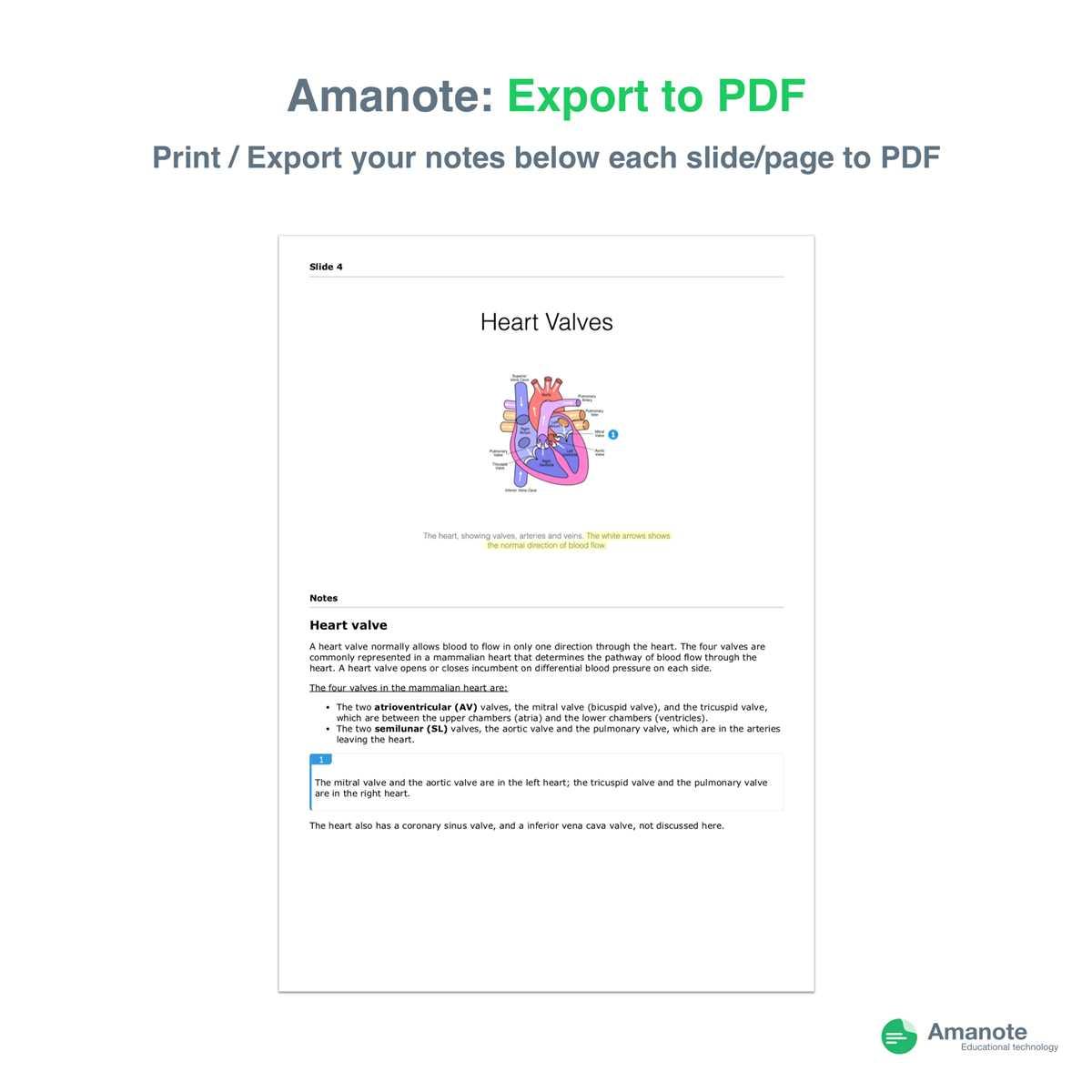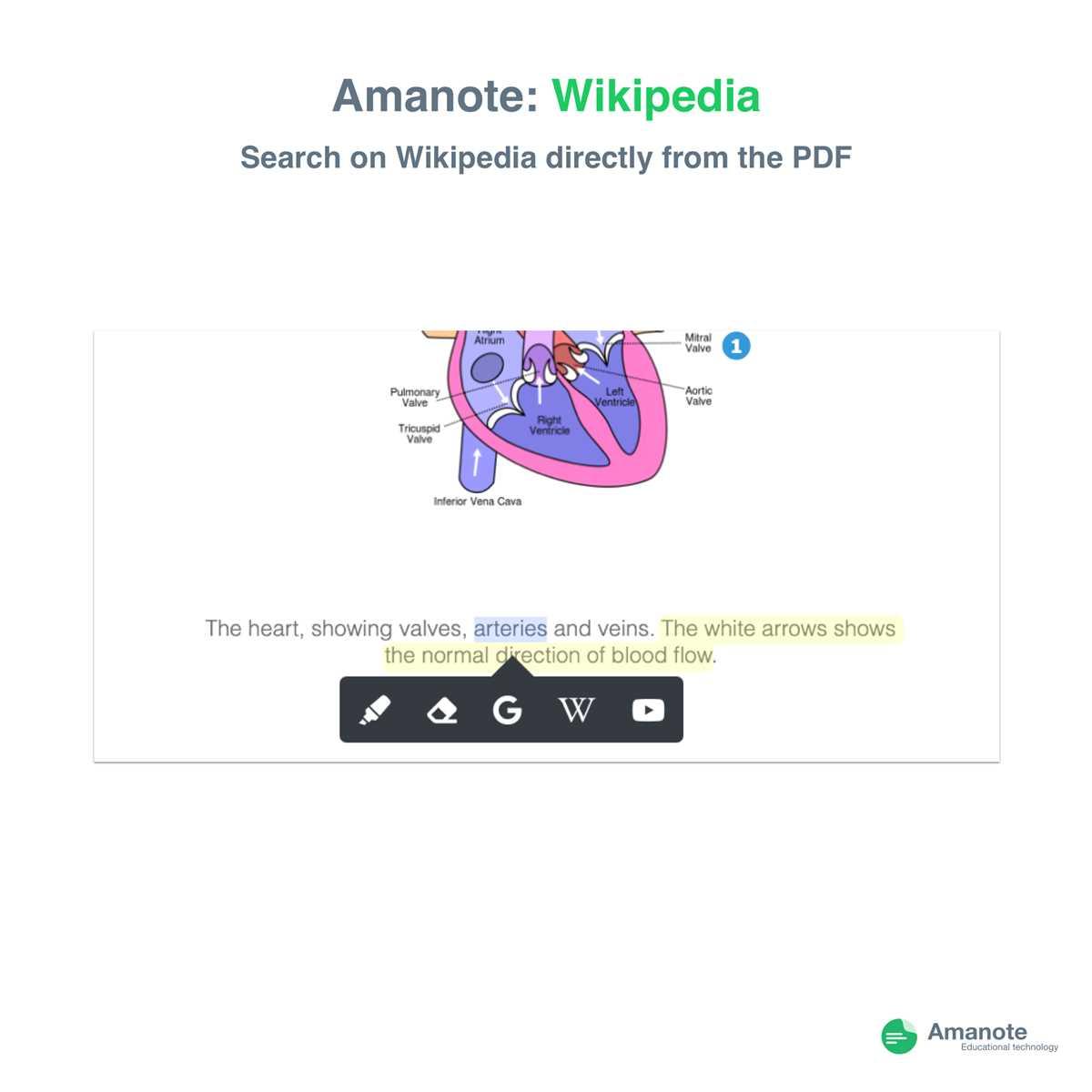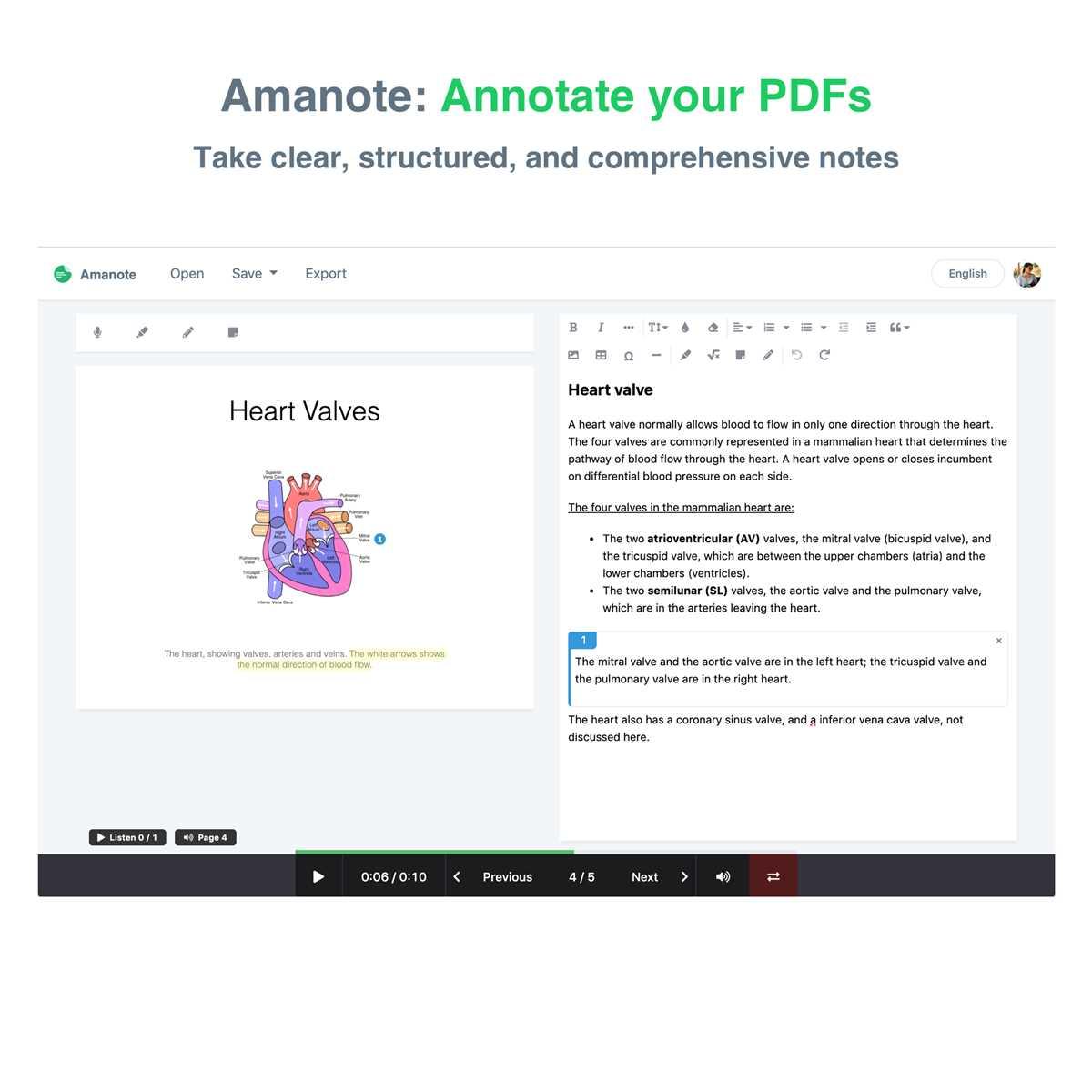3
Amanote
강의 자료 또는 문서 (PDF, PowerPoint 등)에 직접 명확하고 구조적이며 포괄적 인 메모를 작성하십시오.
Amanote는 프레젠테이션, 강의 및 회의 중에 메모 할 수 있도록 설계되었습니다.특히 슬라이드, PowerPoint 또는 PDF와 같은 프레젠테이션 미디어에 메모를 직접 연결할 수 있어야합니다.메모를 구성하고 수학 공식, 그림, PDF 주석 등을 추가 할 수 있습니다. Amanote의 매우 강력한 기능은 프레젠테이션 미디어와 동기화 된 오디오 녹음입니다.Amanote는 오디오를 문서의 각 페이지와 연결하고 전체 프레젠테이션에 응답 할 수 있도록합니다.프리젠 테이션의 특정 부분 만들을 수도 있습니다.노트 작성이 완료되면 PDF 또는 Word와 같은 다른 형식으로 내보낼 수 있습니다.
웹 사이트:
http://amanote.com카테고리
라이센스가있는 모든 플랫폼에서 Amanote를 대체
4
3
1
1
Treegonizer
DocOne과 FileOne에서 모든 것이 단일 사용자 인터페이스에 긴밀하게 통합 된 경우여러 개의 창과 프로그램을 혼동 할 필요가 없습니다.DocOne과 FileOne은 엄청난 양의 메모와 복잡한 구조화로 매우 빠릅니다.
1
QuickNote by Sanketlipi
QuickNote는 .txt 및 .rtf 노트 편집기 및 오거나이저입니다.데이터베이스를 사용하지 않습니다.대신, 메모는 별도의 파일로 저장됩니다.
- 무료 앱
- Windows