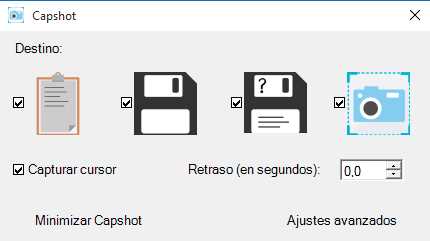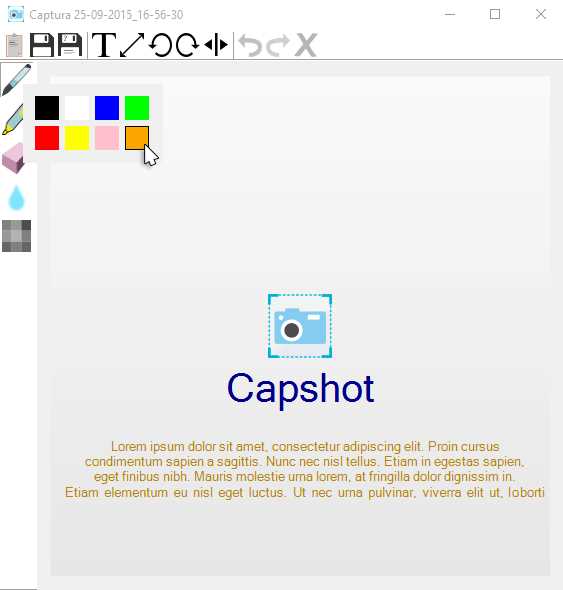2
Capshot
Capshot은 스크린 샷을 찍는 프로그램입니다. 영역, 전체 화면 또는 단일 창을 캡처합니다.정적 이미지 또는 애니메이션 GIF를 캡처합니다.모두 하나로 빛처럼 빨리!.
- 무료 앱
- Windows
Capshot은 빠르고 쉽게 스크린 샷을 찍을 수있는 경량 프로그램입니다.프로그램이 특정 부분 만 캡처하도록 하시겠습니까?문제 없어요.전체 화면?하나의 창?애니메이션 GIF?당신은 모든 것을 할 수 있습니다.또한 Capshot은 스크린 샷 위에 페인트를 칠하거나, 여러 색상으로 텍스트를 표시하거나, 스크린 샷에 표시하지 않으려는 특정 부분을 픽셀 화하거나 흐리게하는 데 사용할 수있는 통합 편집기를 제공합니다.그리고이 모든 것이 고도로 사용자 정의 가능합니다.
Mac 용 Capshot의 대안
2
Picozu Shooter
주어진 브라우저 페이지 또는 특정 영역의 스크린 샷을 파일, 클립 보드 또는 Picozu 이미지 편집기에 저장할 수 있습니다.
1
1
1
Onde Screen Capture
Mac 용 Onde Screen Capture는 현재 Mac OS에서 실행되는 가장 전문적이고 강력한 화면 캡처 유틸리티로 Mac 데스크탑의 모든 부분을 쉽게 캡처 할 수 있습니다 ...
- 프리미엄 앱
- Mac
1
0
ScreenCloud
ScreenCloud is an easy to use screenshot sharing application. Take a screenshot using one of the 3 hotkeys or simply click the ScreenCloud tray icon.