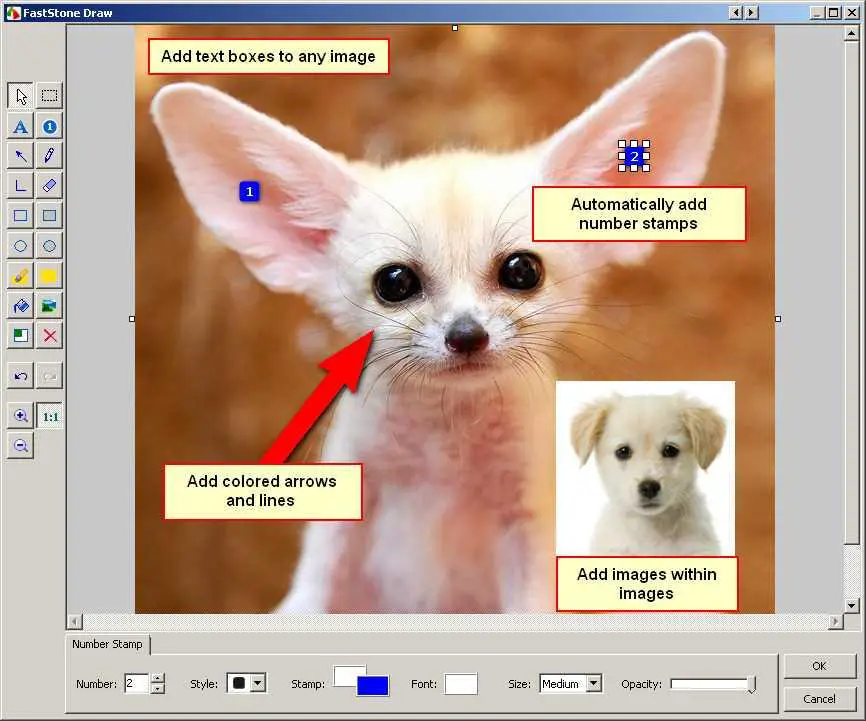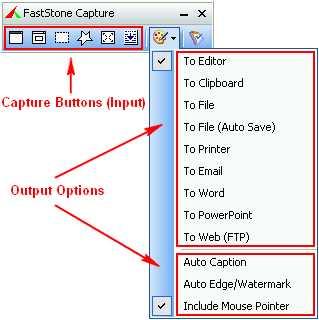181
FastStone Capture
강력하고 가벼우면서도 완벽한 기능을 갖춘 화면 캡처 도구는 창, 개체, 메뉴, 전체 화면, 직사각형 / 자유 영역 및 스크롤 창 / 웹 페이지를 포함하여 화면의 모든 것을 쉽게 캡처하고 주석을 달 수 있습니다.
- 유료 앱
- Windows
FastStone Capture는 강력하고 가벼우면서도 완벽한 기능을 갖춘 화면 캡처 및 화면 녹화 도구로, 창, 개체, 메뉴, 전체 화면, 직사각형 / 자유 영역 및 스크롤 창 / 웹 페이지를 포함하여 화면의 모든 것을 캡처하고 주석을 달 수 있습니다.다른 주목할만한 기능으로는 스포이드 색상 선택, 크기 조정 가능한 화면 눈금자, 확대 유리 도구 및 화살표 키를 통한 픽셀 단위의 정확한 자르기 등이 있습니다.버전 5.3 (2007 년 2 월)까지 응용 프로그램은 프리웨어였습니다.이 버전은 여전히 인터넷에서 사용할 수 있습니다 (주석 참조).
Windows 용 FastStone Capture의 대안
1
1
1
1
Potato Screen Capture
Potato Screen Capture는 간단하고 사용하기 쉬운 화면 캡처 도구로 화면에 표시된 모든 것을 스냅 샷으로 찍을 수 있습니다.
- 무료 앱
- Windows
1
1
KiberInfinity's Screen Shooter (KISS)
KISS는 스크린 샷을 찍고 편집하고 인터넷에 빠르게 업로드 할 수있는 작고 편리한 프로그램입니다.
- 무료 앱
- Windows
1
qscreenshot
스크린 샷 찍기 * 펜으로 그리기, 도형 추가, 영역 선택, 잘라 내기, 복사, 붙여 넣기, 텍스트 추가 등 다양한 도구를 사용하여 편집 * 이미지 저장 또는
0
0
Recordzilla Screen Recorder
Recordzilla는 컴퓨터 화면에 표시되는 모든 비디오, 오디오 및 사진을 캡처하여 비디오 AVI, WMV, Flash SWF 또는 Flash FLV로 저장할 수있는 화면 레코더 소프트웨어입니다.
- 유료 앱
- Windows
0
Acethinker Screen Grabber Pro
혁신적인 소프트웨어 인 Screen Grabber Pro에는 통신 효율성을 높이고 업무 생산성을 향상시키는 데 도움이되는 화면 캡처 솔루션이 포함되어 있습니다.화면 캡처뿐 아니라 빠른 스냅 샷을 수행 할 수 있습니다.
0
IntelliRec
IntelliRec는 기능이 풍부하지만 사용하기 쉬운 화면 레코더로 전체 화면, 선택한 창 또는 고정 영역을 캡처하고 비디오를 파일로 저장할 수 있습니다.
- 무료 개인 앱
- Windows
0
MultiGrab (MGrab)
당신은 표준 PrtScn 및 Alt-PrntScn 키를 사용하여 스크린이나 윈도우를 잡고 MGrab은 저장된 데이터를 클립 보드로 전송하고 선택한 데이터에 넣을 때 저장된 데이터를 가로 챌 것입니다 ...
- 무료 앱
- Windows