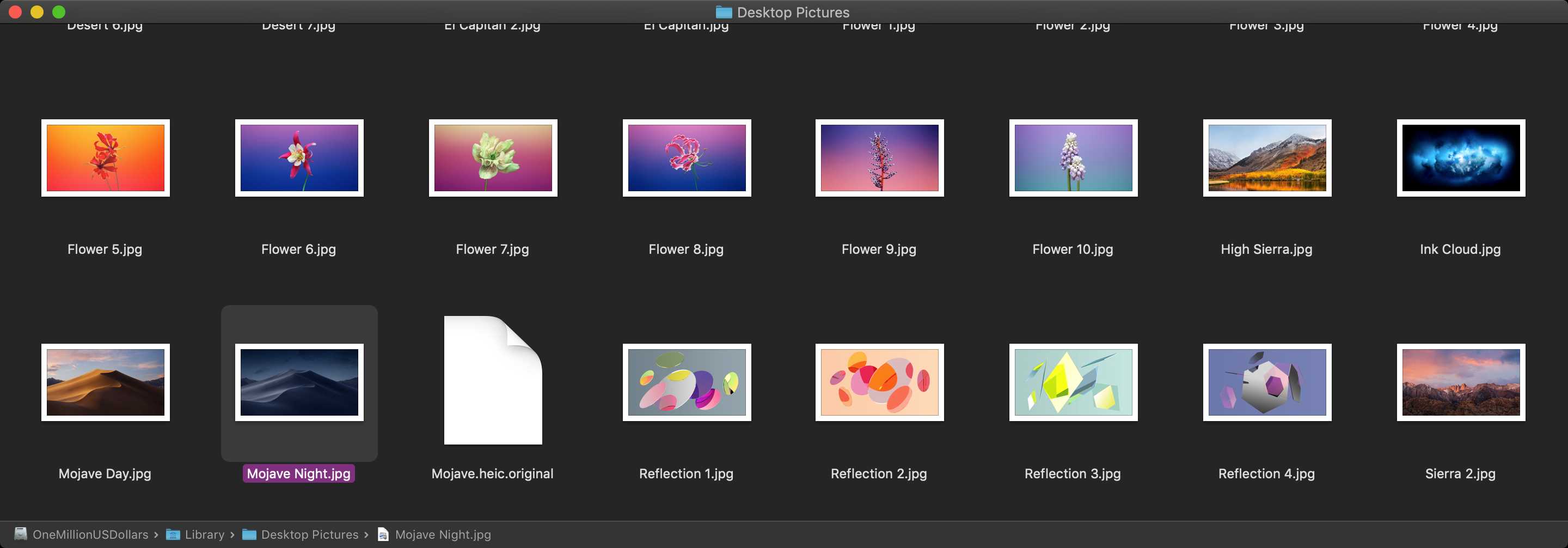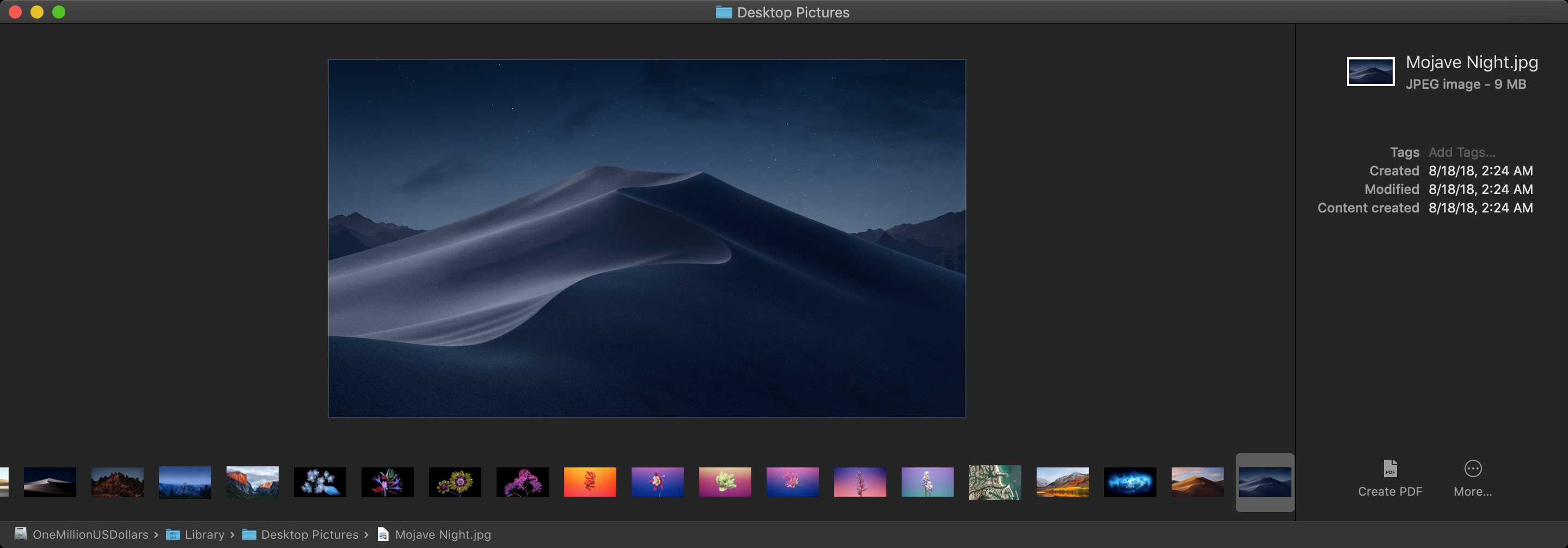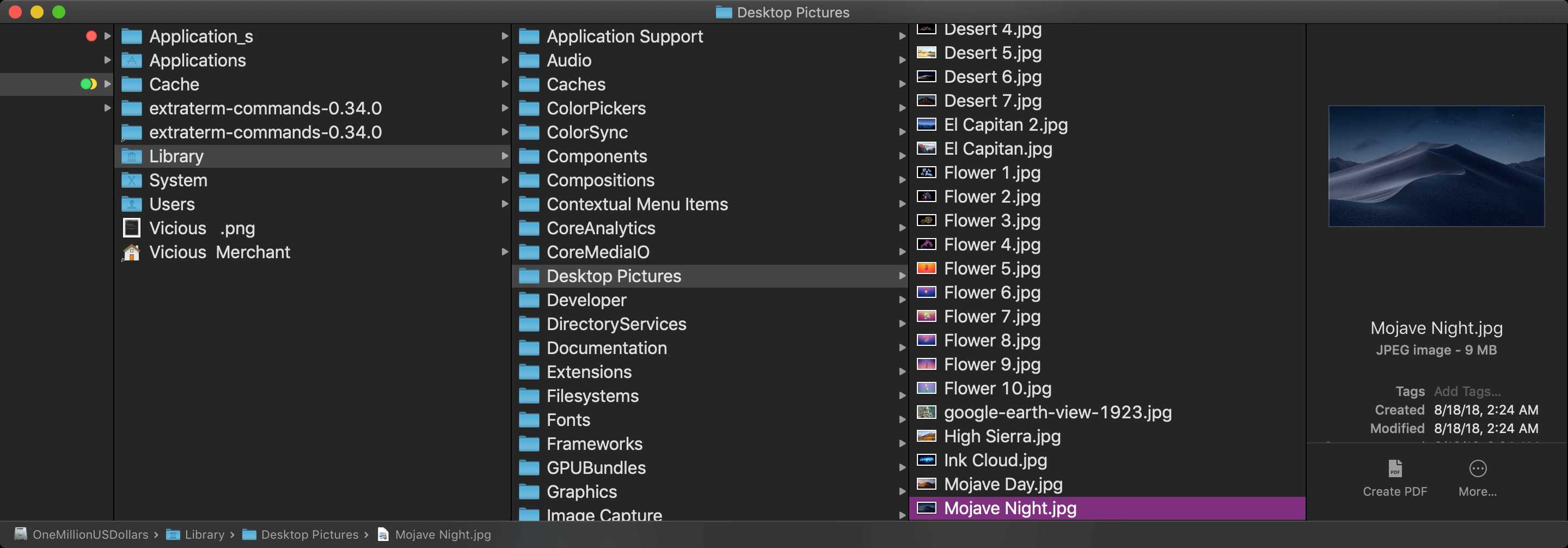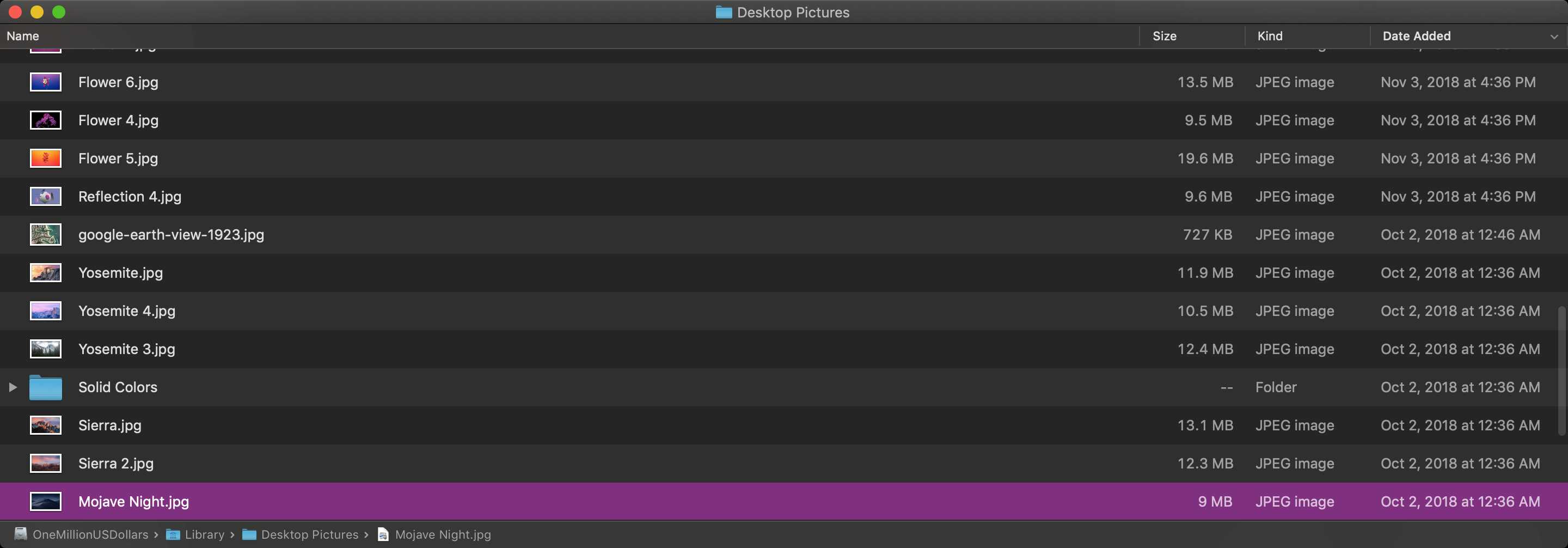50
Finder는 Mac 시동이 완료되면 가장 먼저 보게됩니다.다른 앱을 사용할 때 자동으로 열리고 열린 상태로 유지됩니다.화면 상단의 Finder 메뉴 막대와 그 아래 바탕 화면이 포함되어 있습니다.윈도우와 아이콘을 사용하여 Mac, iCloud Drive 및 기타 저장 장치의 내용을 보여줍니다.파일을 찾고 구성하는 데 도움이되므로 Finder라고합니다.창 및 파일 열기 창을 열고 Mac에서 파일을 보려면 Dock에서 Finder 아이콘 (위 그림)을 클릭하여 Finder로 전환하십시오.Finder로 전환하면 다른 앱의 창 뒤에 숨겨져있는 Finder 창이 나타납니다.끌어서 창 크기를 조정하고 단추를 사용하여 창을 닫거나 최소화하거나 최대화 할 수 있습니다.창 관리에 대해 자세히 알아보십시오.열려는 문서, 앱 또는 기타 파일이 표시되면 두 번 클릭하십시오.파일 표시 방법 변경 Finder 윈도우에 파일이 표시되는 방법을 변경하려면 메뉴 막대의보기 메뉴 또는 Finder 윈도우 상단의 단추 행을 사용하십시오.파일, 목록, 열 또는 갤러리에서 파일을 볼 수 있습니다.그리고보기마다보기 메뉴는 종류, 날짜 또는 크기 등 항목 정렬 및 정렬 방법을 변경하는 옵션을 제공합니다.보기 맞춤 설정에 대해 자세히 알아보세요.갤러리에서 파일을 볼 때 큰 미리보기를 사용하여 파일을 시각적으로 탐색 할 수 있으므로 이미지, 비디오 및 모든 종류의 문서를 쉽게 식별 할 수 있습니다.macOS Mojave의 갤러리보기를 통해 비디오를 재생하고 여러 페이지 문서를 스크롤 할 수도 있습니다.이전 버전의 macOS에는 Cover Flow라는 비슷하지만 덜 강력한 갤러리보기가 있습니다.
카테고리
Windows 용 Finder의 대안
18
14
Tablacus Explorer
Tablacus Explorer는 추가 기능을 지원하는 탭 파일 관리자입니다.탭 인터페이스 추가 기능 지원 사용자 정의 가능한 연관, 메뉴, 키, 마우스 제스처, 별명
- 무료 앱
- Windows
14
13
Just Manager
Just Manager는 Windows 운영 체제를위한 다양한 기능을 갖춘 다중 탭 다중 창 파일 관리자 기능입니다.x86 및 x64 버전 모두에서 사용할 수 있습니다.
- 무료 앱
- Windows
11
ExplorerXP
ExplorerXP는 Windows 2000 / XP를위한 매우 빠르고 작고 컴팩트하며 혁신적인 FREEWARE 파일 관리자입니다.
- 무료 개인 앱
- Windows
10
SharpEnviro
SharpEnviro (또는 SharpE)는 Microsoft Windows XP, Windows Vista 및 Windows 7을위한 오픈 소스 셸 교체 시스템입니다.
- 무료 앱
- Windows
8
Better Explorer
보다 편리한 기능을 위해 표준 Windows 탐색기를 대체합니다. 기능 : 아카이브 지원 : 7zip, xz, bzi2, zip, gzip, tar
- 무료 앱
- Windows
- Windows Explorer
6
Windows Double Explorer
Windows Double Explorer는 하나의 응용 프로그램에서 둘 이상의 Windows 탐색기를 관리합니다.또한 툴바로 드래그 앤 드롭하여 즐겨 찾는 폴더를 추가하여 빠르게 액세스 할 수 있습니다.
- 무료 앱
- Windows
- Windows Explorer
6
5
DOS Navigator OSP
Dos Navigator 오픈 소스 프로젝트는 개방형 프로그래머 그룹의 공동 노력을 통해 널리 사용되는 파일 셸 Dos Navigator (DN) 개발에 전념합니다.
4
STDU Explorer
STDU Explorer는 이미지 파일 (PSD, bmp, png, gif, pcx, jpeg, wmf 형식 지원) 및 DjVu, PDF, FB2의 전자 책으로 작업 할 수있는 기회를 제공하는 소프트웨어입니다.
- 무료 개인 앱
- Windows
4
Sunrise Commander
Sunrise Commander는 Emacs 편집기를위한 풍부한 기능의 이중 창 파일 관리자로, dired의 힘과 정통 파일 관리자 (Midnight ...
4
4
Talisman Desktop
Talisman Desktop은 1997 년 Lighttek Software에 의해 도입 된 구성 가능한 Windows 셸 대체품입니다.
- 유료 앱
- Windows