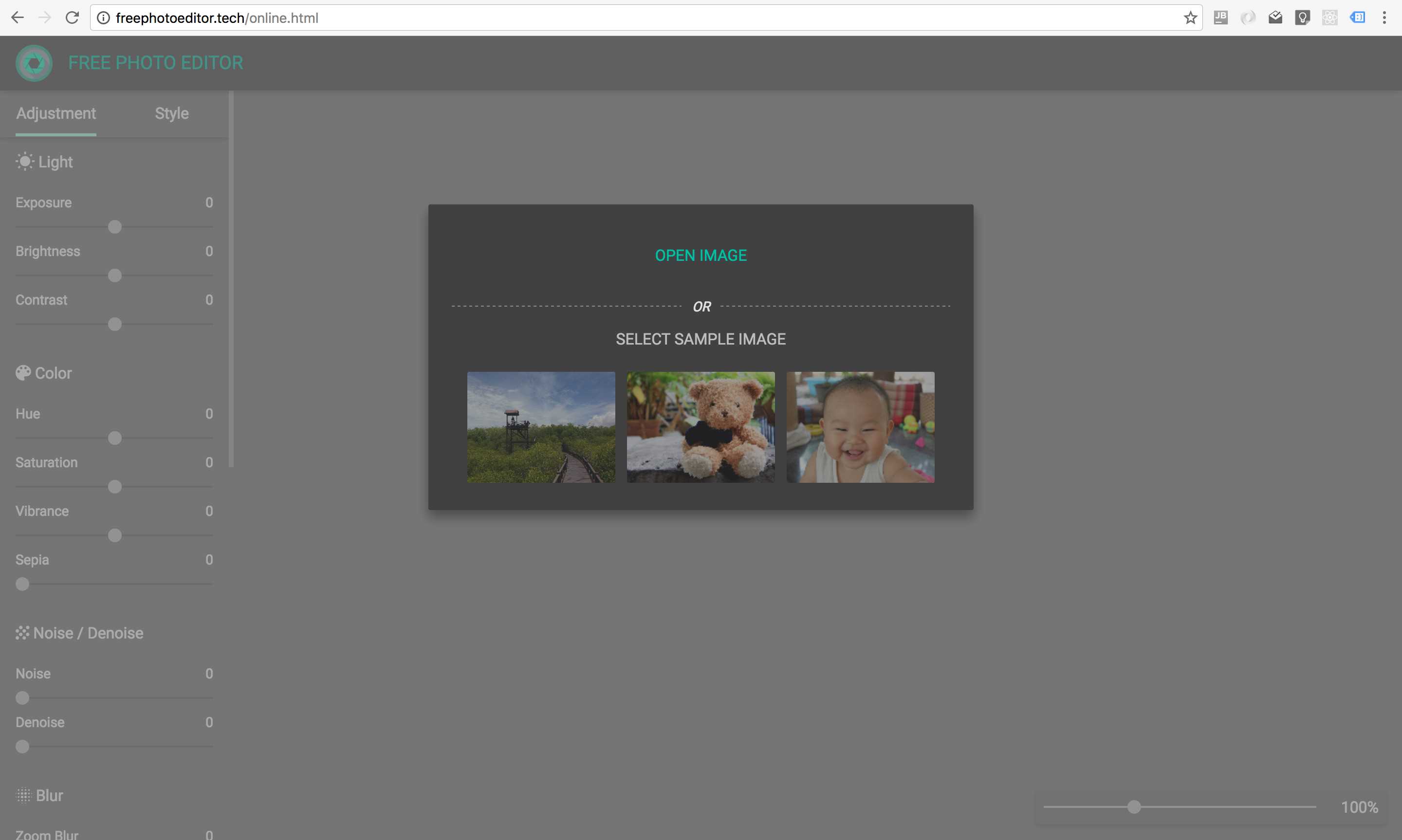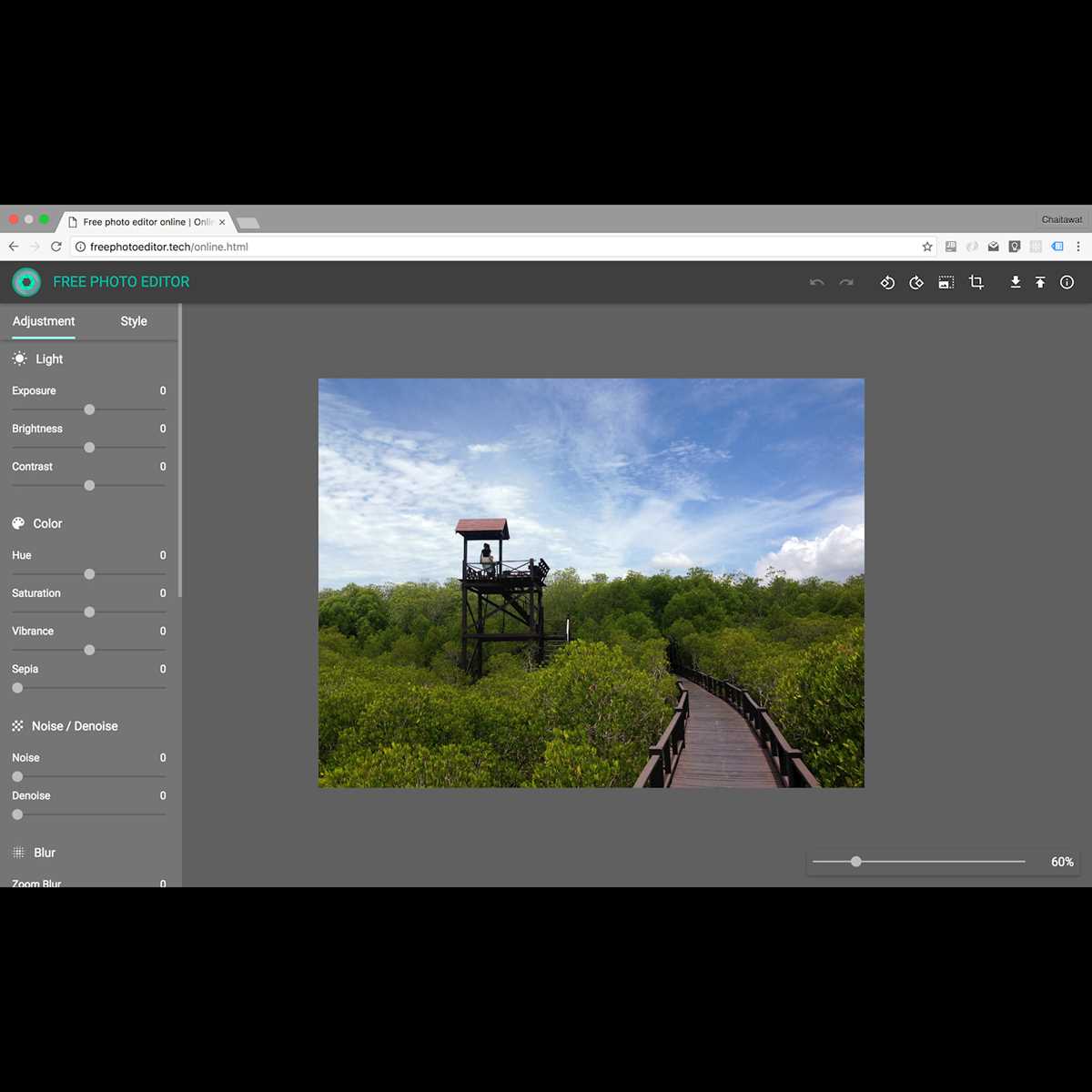5
FreePhotoEditor.Tech
온라인으로 무료 사진 편집기를 사용하면 자르기, 크기 조정, 회전, 조명 조정, 색상 조정 및 이미지 필터와 같은 이미지를 조작 할 수 있습니다.
- 무료 앱
- Web
온라인으로 무료 사진 편집기를 사용하면 자르기, 크기 조정, 회전, 조명 조정, 색상 조정 및 이미지 필터와 같은 이미지를 조작 할 수 있습니다.
웹 사이트:
http://freephotoeditor.tech카테고리
Windows 용 FreePhotoEditor.Tech의 대안
18
17
Serif PhotoPlus
PhotoPlus는 Serif의 무료 기능 제한 이미지 편집 소프트웨어로 디지털 사진을 수정하고 향상시킬 수 있습니다.페인트로 칠하고 브러시와 혼합하십시오.그리고 당신을 내보내십시오 ...
- 프리미엄 앱
- Windows
17
17
Paintstorm
Paintstorm Studio는 전문 디지털 페인팅을 위해 만들어졌습니다.이 프로그램의 주요 역할은 브러시를 재생합니다.도장 스타일에 맞는 브러시를 쉽고 빠르게 조정할 수 있도록 최선을 다했습니다..
12
12
12
11
8
8