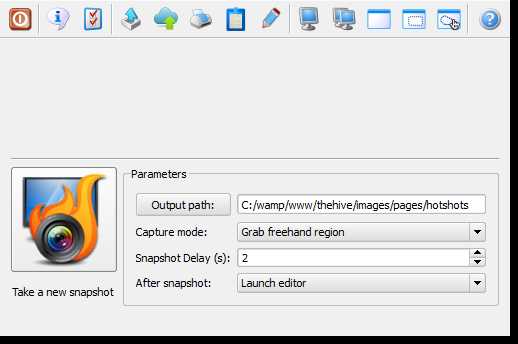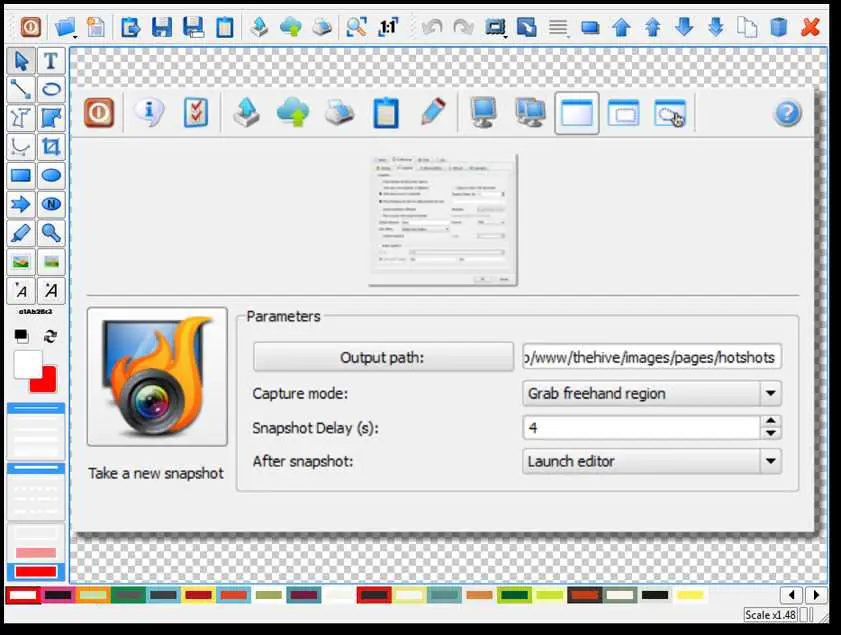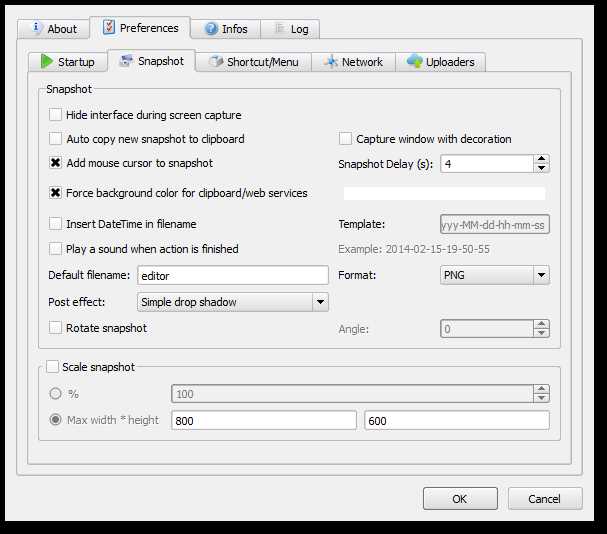Hotshots는 일부 편집 기능이있는 스크린 샷 도구입니다.다음 장에서 사용되는 문서 작성에 특히 적합하지만이를 사용하여 맵 이미지 또는 원하는 것을 세부적으로 강조 할 수 있습니다.HotShots는 Qt로 작성되었으므로 Windows 및 Linux에서 실행됩니다 (MacOSX는 아직 테스트되지 않았습니다).이름이 왜 핫샷입니까?첫째, 저는 Jim Abrahams의 영화 팬이며 두 번째 선택은 Screen'n Shot 이었지만 말장난이 페렌이 될지 확신 할 수 없습니다.
카테고리
Windows 용 HotShots의 대안
1
1
TPUCapture
TPUCapture는 시스템 트레이에 작은 메모리 공간을 가진 사용하기 쉬운 스크린 샷 유틸리티입니다. 주요 기능 파일을 JPG, GIF 또는 PNG로 저장
- 무료 앱
- Windows
1
1
1
Boxoft Screen OCR
Boxoft Screen OCR은 빠르고 사용하기 쉬운 소프트웨어로 화면의 모든 영역을 추출하고 모든 문자를 인식 한 다음 TXT 파일로 저장합니다.가격 : 27 USD
- 유료 앱
- Windows
1
0
RapiCapWin
RapiCapWin은 스크린 샷을 찍는 데 사용하기 매우 쉬운 도구입니다.이 프로그램은 3 가지 클래식 캡처 모드, 전체 화면, 활성 창 및 사각형 영역을 제공합니다.
- 무료 앱
- Windows
0
ScreenCloud
ScreenCloud is an easy to use screenshot sharing application. Take a screenshot using one of the 3 hotkeys or simply click the ScreenCloud tray icon.