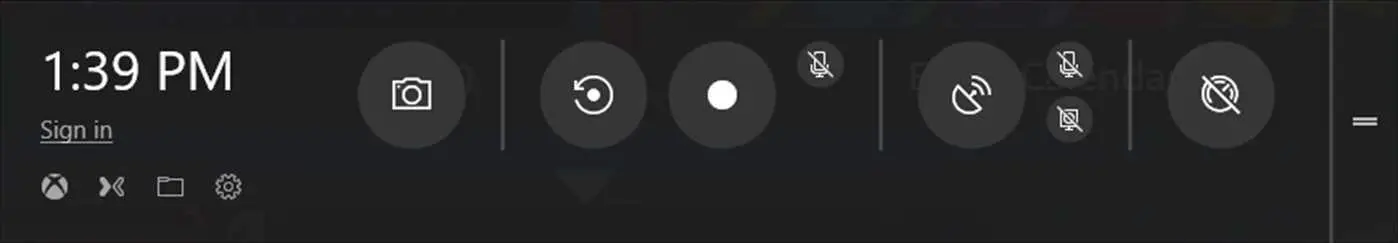0
스크린 샷을보고 최신 고객 리뷰를 읽고 게임 바의 등급을 비교하십시오.
풍모
카테고리
라이센스가있는 모든 플랫폼에서 Microsoft Game Bar를 대체
0
0
0
Aiseesoft Screen Recorder
Aiseesoft Screen Recorder는 컴퓨터 화면을 기록하는 데 사용됩니다.이 화면 녹화 소프트웨어를 사용하여 컴퓨터에서 비디오 및 오디오를 녹화 할 수 있습니다.현재 가장 쉽고 편리한 화면 녹화 소프트웨어입니다.
0
ZD Soft Screen Recorder
Windows 용 고성능 화면 녹화 소프트웨어.CPU 사용률이 낮은 H.264 / AAC 인코딩 된 고속 프레임 HD 비디오로 실시간 화면 및 사운드 캡처
- 프리미엄 앱
- Windows
0
Amazing Free Screen Recorder
Amazing Free Screen Recorder는 사용자에게 매우 쉬운 스크린 비디오 녹화 솔루션을 제공합니다.컴퓨터에서 모든 화면 활동을 캡처 할 수 있습니다.
0
TouchCast Remote
TouchCast Remote를 사용하면 두 iOS 장치를 동기화 할 수 있으므로 iPhone과 같은 다른 장치의 녹음을 제어하면서 TouchCast 비디오를 한 iPad (TouchCast Studio 실행)에서 기록 할 수 있습니다.
- 무료 앱
- iPhone
0
Screen Recorder Expert
스크린 레코더 전문가-오디오 및 다양한 효과가있는 스크린 레코더-스크린 레코더 창 지원-일정에 따라 화면 캡처-비디오 잘라 내기, 이미지 편집.
- 유료 앱
- Windows
0
ffscreencast
ffscreencast는 비디오 오버레이 및 다중 모니터 지원 기능이있는 명령 줄을위한 ffmpeg 스크린 캐스트 / 데스크톱 기록 도구입니다.