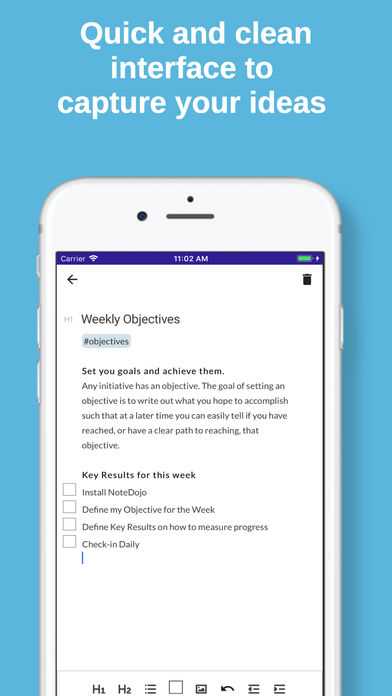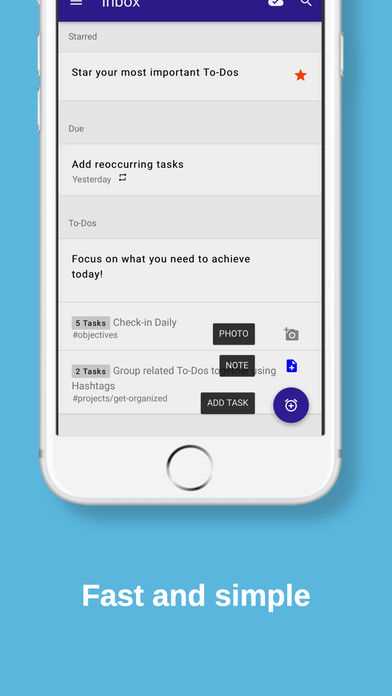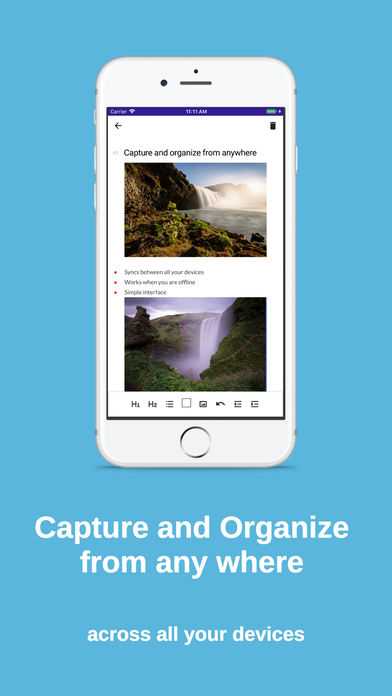4
todoZero는 한 곳에서 노트와 할 일을 결합합니다.어디서나 노트를 캡처하고 정리할 수 있습니다.todoZero를 사용하면 최소한의 유연한 편집기로 메모 할 수 있습니다.* 메모에 내장 된 할 일 * 이미지를 쉽게 추가 * 빠른 서식 지정을 위해 마크 다운 바로 가기 사용 목록이 제어 범위를 벗어난 후에 중지하기 위해 할 일을 몇 번이나 추적하려고 했습니까?todoZero는 오늘날해야 할 중요한 일에만 집중할 수 있도록 도와줍니다.* 나중에 할 일 다시 알림 * 미리 알림 설정 * 모든 장치간에 반복되는 할 일 동기화 만들기 |오프라인 사용
웹 사이트:
https://www.todozero.com풍모
iPad 용 todoZero의 대안
1
1
Canvas Collaborative Notes
Canvas로 markdown을 사용하여 팀과 실시간으로 작성하십시오.Canvas는 회의 메모를 작성하거나 제품 기능을 사용하거나 개인 메모를 추적하는 가장 좋은 방법입니다.
1
1
0
0
0
0