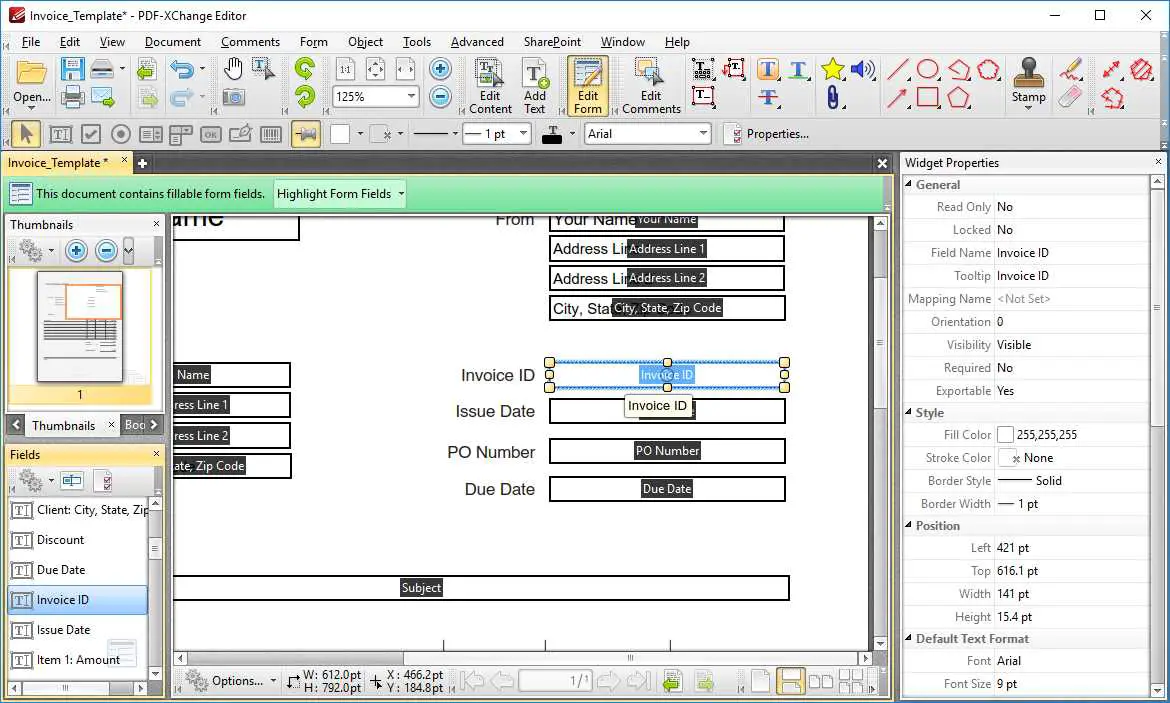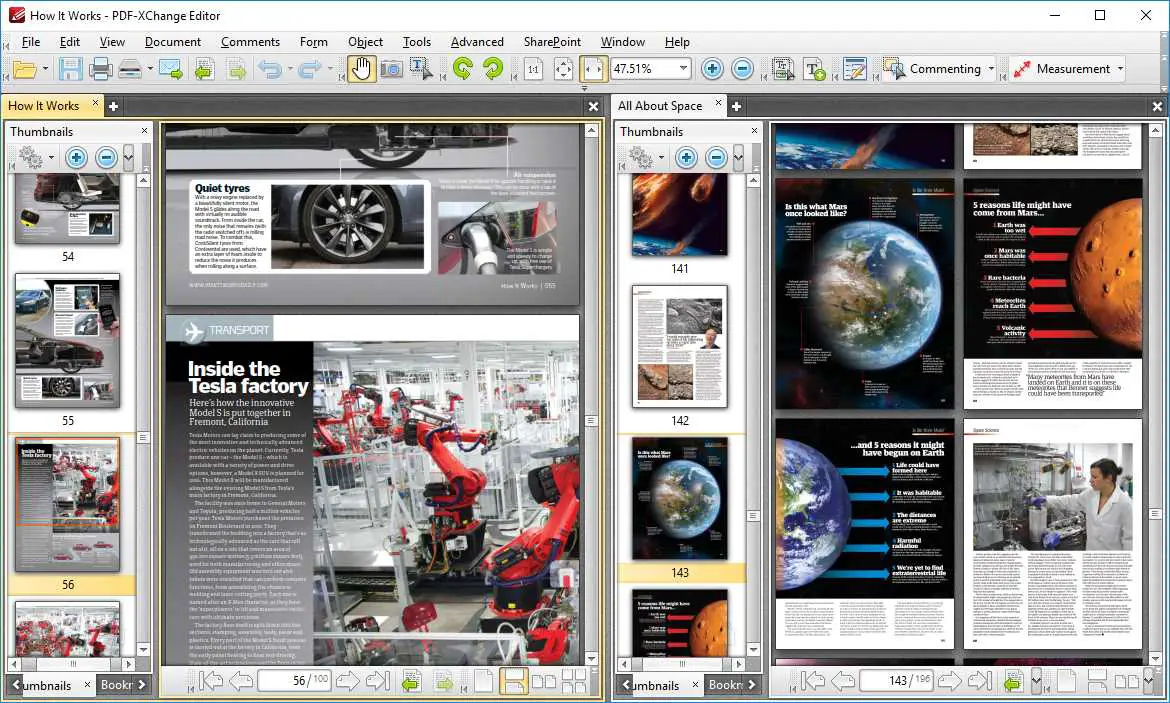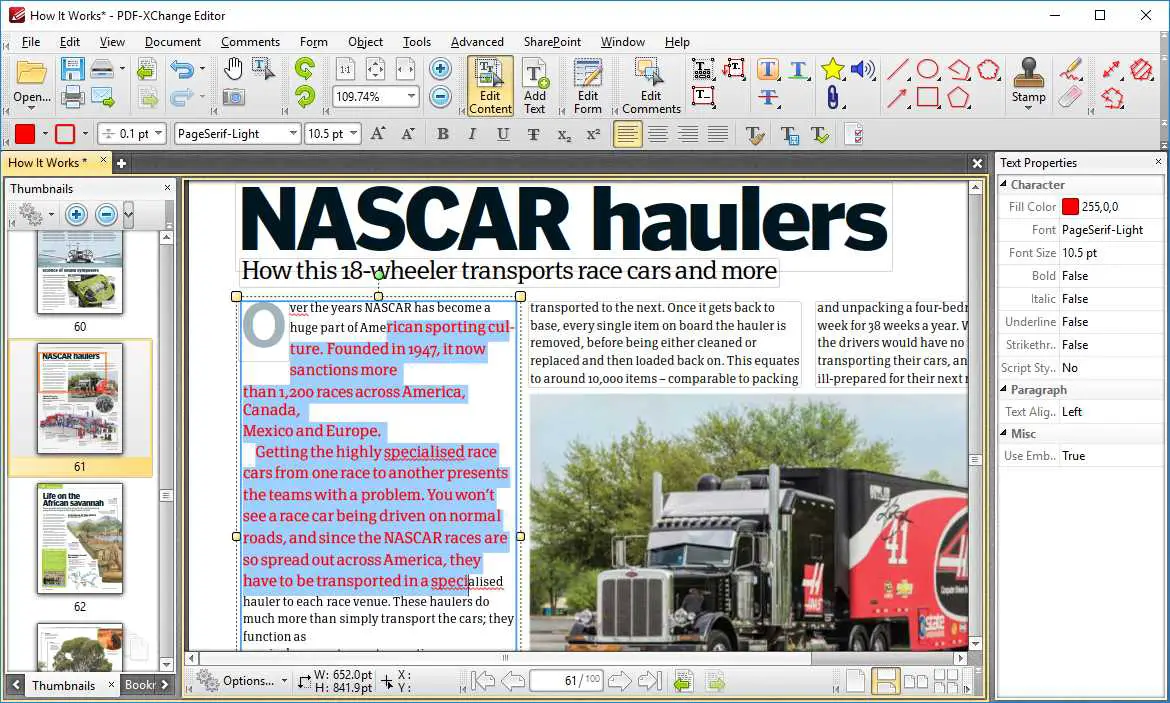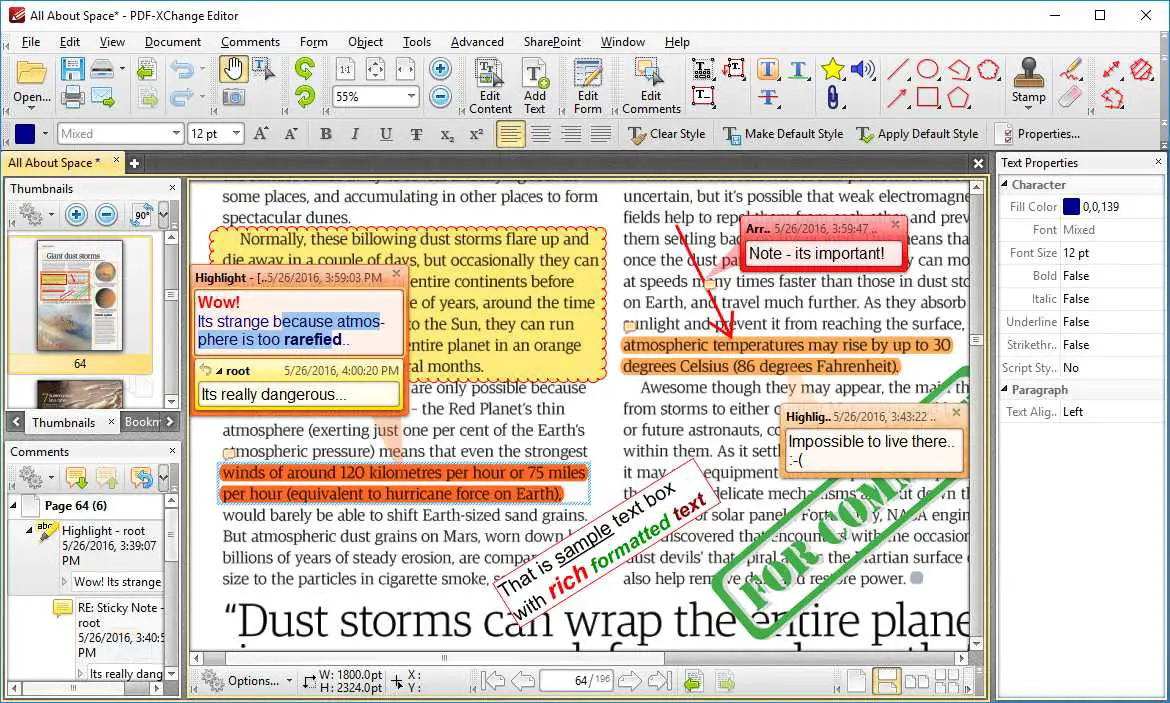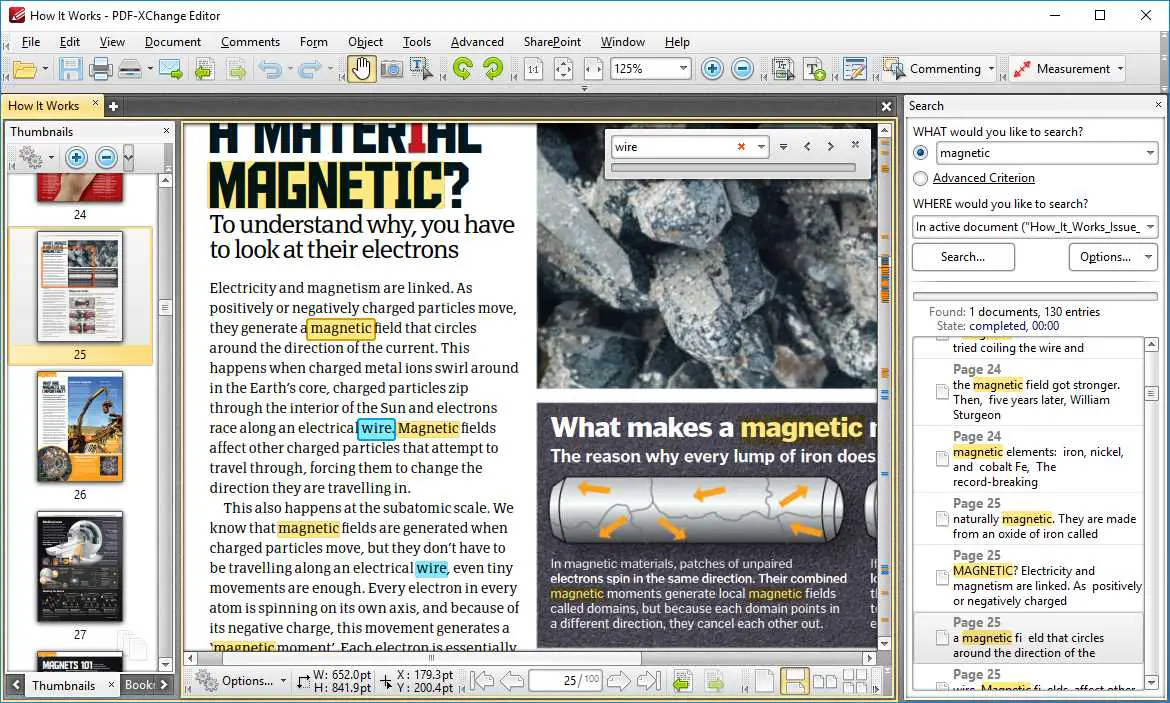70
가장 작고 가장 빠르고 기능이 풍부한 PDF 편집기 / 뷰어 사용 가능 * 전체 직접 컨텐츠 편집 (텍스트 기반 PDF, 스캔되지 않은 / 이미지 기반 PDF) * OCR 기능 포함 * PDF 파일보기, 편집 및 주석 달기
풍모
상용 라이센스가있는 iPhone 용 PDF-XChange Editor 대체
20
PDF Expert
PDF Expert를 사용하면 PDF 문서를 읽고 주석을 달고 텍스트를 강조 표시하며 메모를 작성하고 이러한 변경 사항을 Preview 및 Adobe Acrobat과 호환되는 내용으로 저장할 수 있습니다.
12
ezPDF Reader
ezPDF Reader는 TTS (Text-to-Speech), 주석 및 PDF 양식과 같은 강력한 기능을 갖춘 PDF 뷰어입니다.맞춤형 시청
8
7
Wondershare PDFelement
PDFelement는 올인원 PDF 편집기 앱으로 모바일 앱에서 PDF 편집, 주석 달기, 변환 및 서명 기능을 제공합니다!.
5
PDF Expert for Mac
** PDF 작업은 결코 쉬운 일이 아닙니다. PDF Expert는 PDF 작업 흐름을 강화하는 빠르고 아름다운 도구입니다.인스턴트 PDF **
1
PDFelement
PDFelement는 올인원 PDF 편집기 앱으로 모바일 앱에서 PDF 편집, 주석 달기, 변환 및 서명 기능을 제공합니다!.
0
Wondershare PDF Editor Pro
Wondershare PDF Editor Pro는 강력하면서도 사용하기 쉬운 PDF 편집 도구로 문서, 웹 페이지 또는 스캔 한 문서에서 만든 PDF 문서를 직접 편집 할 수 있습니다.