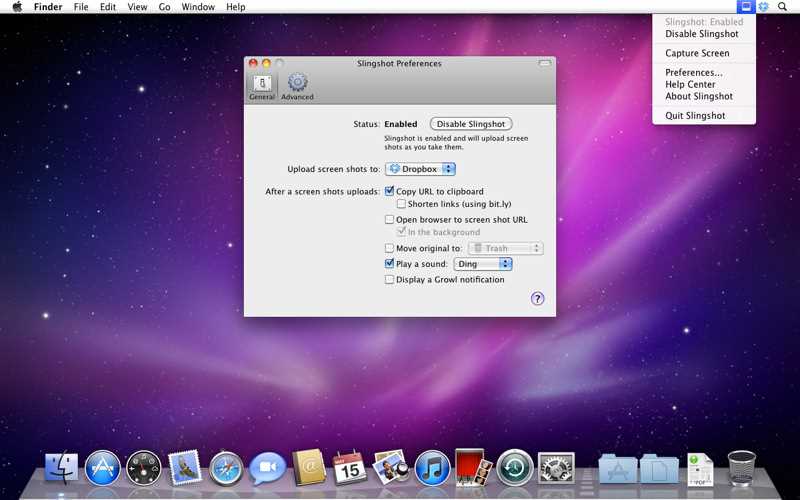3
Slingshot은 스크린 샷 공유를 간소화합니다.스크린 샷을 찍어 링크를 붙여 넣기 만하면됩니다.Command-Shift-4 + Command-V Slingshot은 캡처 한 스크린 샷을 선택한 서비스에 자동으로 업로드하므로 이미지 공유에 소요되는 시간을 줄이고 이미지 자체에 대한 시간을 낭비 할 수 있습니다.특징 : • 자신의 업로드 서비스 (Dropbox, Imgur)를 선택 • bit.ly를 사용하여 URL을 단축 • 업로드 / 토글 업로드 토글 (때로는 공유하고 싶지 않다, 때로는하지 않습니다) • 원본 샷을 휴지통 또는 자동으로 이동선택한 디렉토리 • 메뉴, 도크 또는 백그라운드에서 완전히 실행 • 컴퓨터가 시작될 때 자동으로 시작되는 옵션 • 스크린 샷 또는 업로드 켜기 / 끄기를위한 전역 키보드 단축키 할당 • 알림 : 소리 또는 화면 재생Growl 알림 ...
풍모
카테고리
Windows 용 Slingshot의 대안
1
1
0
0
0
WonderWebware Screen Capturer
이것은 화면 캡처 장난감 일뿐입니다. 시스템 기능으로 스크린 샷을 찍는 방법을 모르는 경우이 도구를 사용하십시오 :-)
- 무료 앱
- Windows