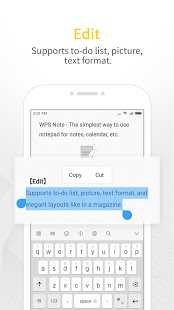0
WPS Note는 노트, 캘린더 등에 메모장을 사용하는 가장 간단한 방법을 제공합니다. 기능 • 편집 : 잡지에서 할 일 목록, 그림, 텍스트 형식 및 우아한 레이아웃을 지원합니다.• 일정 작업 및 생활을 쉽게 관리하기 위해 경고 설정, 일정 만들기, 일기 쓰기를 지원합니다.• 공유 메모를 아름다운 이미지로 공유하고 즐거운 경험을 공유 할 수 있습니다.• 동기화 언제 어디서나 여러 장치의 메모를 동기화하고 메모를보고 편집 할 수 있습니다.• 비밀번호 더 많은 개인 정보 보호를 위해 비밀번호 설정을 지원합니다.
카테고리
iPhone 용 WPS Note의 대안
1
1
1
1
Cogi – Notes & Voice Recorder
Cogi는 대화의 중요한 부분 만 기록하고 이미지, 해시 태그 및 문자 메모를 추가하여 모든 것을 한 곳에 보관할 수있는 최신 메모 작성 및 음성 녹음 앱입니다.생산성을 향상시키고 다른 사람들과 공유하고 협업하십시오.
- 유료 앱
- Web
- Android
- iPhone
- Android Tablet
1
Canvas Collaborative Notes
Canvas로 markdown을 사용하여 팀과 실시간으로 작성하십시오.Canvas는 회의 메모를 작성하거나 제품 기능을 사용하거나 개인 메모를 추적하는 가장 좋은 방법입니다.
1
1
1
0
Todoist Wall
Todoist Wall은 오프라인에서 작동하며 Todoist 계정과 동기화되는 할 일 목록 웹 앱입니다.전체 화면보기를 활성화하려면 웹 응용 프로그램을 iPhone 홈 화면에 추가하십시오.
0
0
0