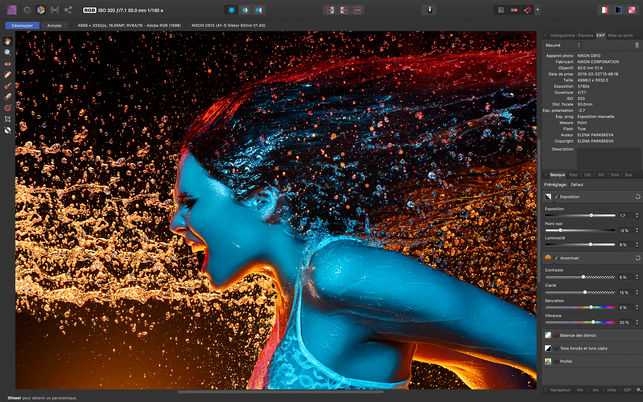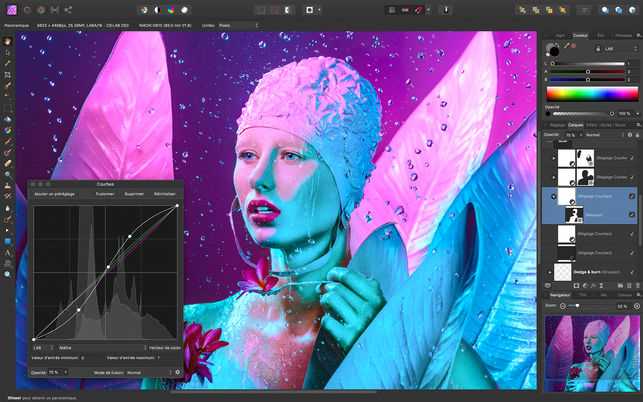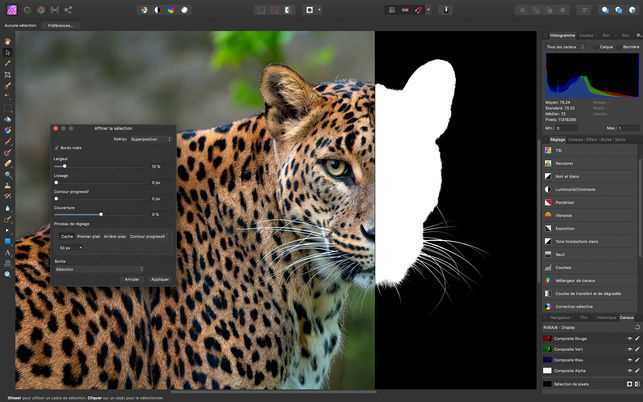Affinity Photo는 전문적인 모든 기능을 갖춘 래스터 그래픽 편집기입니다.Affinity Photo에서 작업하면 항상 라이브 상태이며 라이브 미리보기 및 비파괴 적 응용 프로그램을 사용하여 60fps로 이동 및 확대 / 축소 할 수 있습니다.무제한 레이어와 전용 RAW 편집 작업 공간뿐만 아니라 RGB, CMYK, LAB, ICC 색상 관리 기능이있는 엔드 투 엔드 CMYK 워크 플로가있는 그레이 스케일 색상 공간 및 채널당 16 비트 편집 기능을 지원합니다.빠르고 효율적인 도구 세트-큰 이미지에서도 60fps로 이동 및 확대 / 축소-라이브 도구, 라이브 미리보기, 실시간 편집-하나의 앱으로 통합 된 RAW 및 일반 처리 전문가-전문적인 색상 공간 및 프로파일-PSD와 같은 Pro 파일 형식 지원-최신 카메라 RAW 형식 지원-16 비트 필터 전체 세트-서브 픽셀 정밀도 및 완벽한 픽셀 스냅-사용자 정의 가능한 툴바, 키보드 단축키 및 패널 클린 작업 영역-특정 작업 및 툴셋을위한 전용 페르소나 (모드)-RAW 용 깔끔한 UI편집, 사진 편집, 파노라마 및 유동화-내보내기 영역 및 설정을 세부적으로 제어하기 위해 내보내기 페르소나 1,000,000 % 이상 줌-1,000,000 %를 초과하는 줌 방식-버터처럼 부드럽게-즐겨 찾는 줌 레벨 간 빠르게 전환 솔리드 실행 취소 내역-즉시 실행 취소 / 다시 실행8,000 개의 기록 단계-기록을 저장하여 나중에 다른 Mac에서도 단계를 취소 할 수 있습니다. 원활한 자동 저장 기능으로 예기치 않은 종료 테스트를 방지합니다.
풍모
Web 용 Affinity Photo의 대안
345
308
152
CorelDRAW Graphics Suite
벡터 일러스트 레이 션, 페이지 레이아웃, 사진 편집 및 추적 소프트웨어를 갖춘 CorelDRAW Graphics Suite X7은 모든 유형의 소프트웨어를 다루는 전문적이고 가끔 디자이너에게 이상적입니다.
135
92
48
46
12
11
7
6
PencilSheep
레이어, 필터, 레이어 스타일, 조정 레이어, 마스크, 선택, 브러쉬, 실행 취소 / 다시 실행, 그래픽 태블릿 지원, 원시 파일 가져 오기 등 대화식 필터 레이어, 전체 GPU 가속 및 전체 HDR 지원.
5
FreePhotoEditor.Tech
온라인으로 무료 사진 편집기를 사용하면 자르기, 크기 조정, 회전, 조명 조정, 색상 조정 및 이미지 필터와 같은 이미지를 조작 할 수 있습니다.
- 무료 앱
- Web
1
Toolpic Photo editor
Photoshop Online 무료 대체 사진 편집기 Toolpic의 온라인 웹 기반 Photoshop 대안을 사용하여 사진을 살아있는 것으로 바꾸십시오
- 무료 앱
- Web