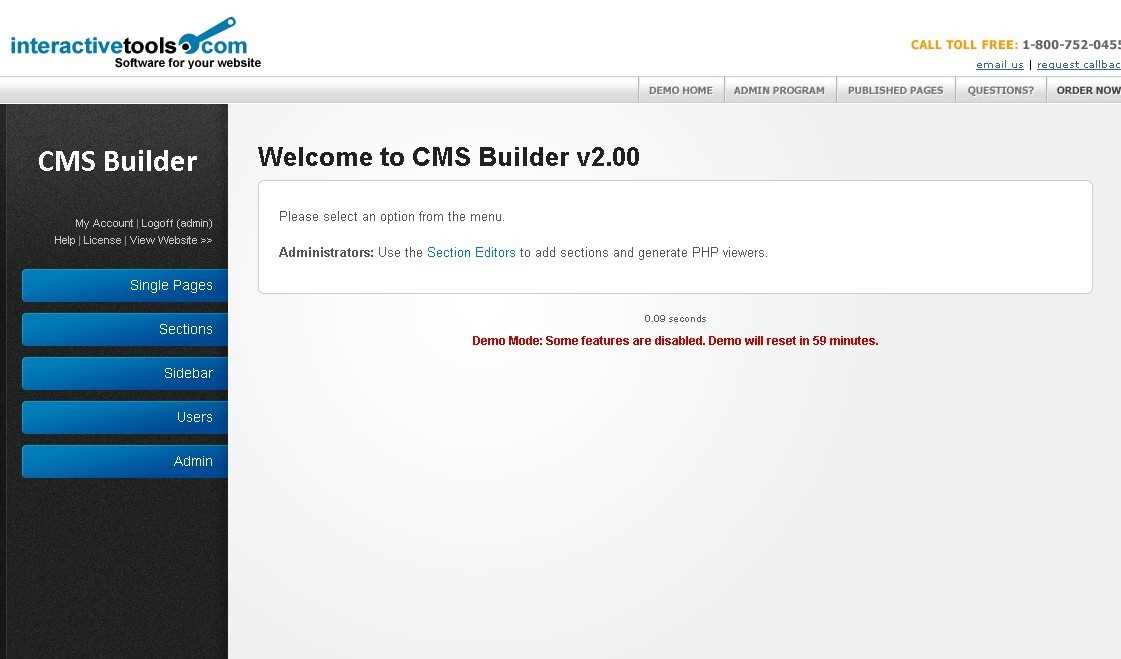1
CMS Builder
CMS (콘텐츠 관리 시스템)를 사용하면 기술이 아닌 사용자가 HTML이나 프로그래밍을 배우지 않고도 웹 사이트 콘텐츠를 업데이트 할 수 있습니다.
- 유료 앱
- Web
- Self-Hosted
CMS (콘텐츠 관리 시스템)를 사용하면 기술이 아닌 사용자가 HTML이나 프로그래밍을 배우지 않고도 웹 사이트 콘텐츠를 업데이트 할 수 있습니다.CMS Builder를 사용하면 이전에 웹 스크립트를 설치 한 적이 없어도 몇 분 만에 고유 한 사용자 정의 CMS를 만들 수 있습니다.
Self-Hosted 용 CMS Builder의 대안
3
2
MT Backend
MT 백엔드는 웹 사이트를위한 PHP 제어판 솔루션입니다.MT 백엔드로 고유 한 요구에 맞는 맞춤형 제어판을 만드는 것이 너무 쉽습니다.
- 무료 앱
- Windows
- Mac
- Linux
- Web
- Self-Hosted
2
No-CMS
비 CMS, HMVC 확장 및 groceryCRUD를 갖춘 무료 오픈 소스 CodeIgniter 기반 CMS (Content Management System) 프레임 워크.No-CMS는 조용하고 간단하며 시작하기 쉽습니다.
- 무료 앱
- Self-Hosted
- Windows
- Mac
- Linux
1
ApPHP AdminPanel
웹 사이트 소유자 또는 관리자는 가장 쉬운 방법으로 사이트를 관리하거나 유지 관리 할 수 있어야합니다.
0