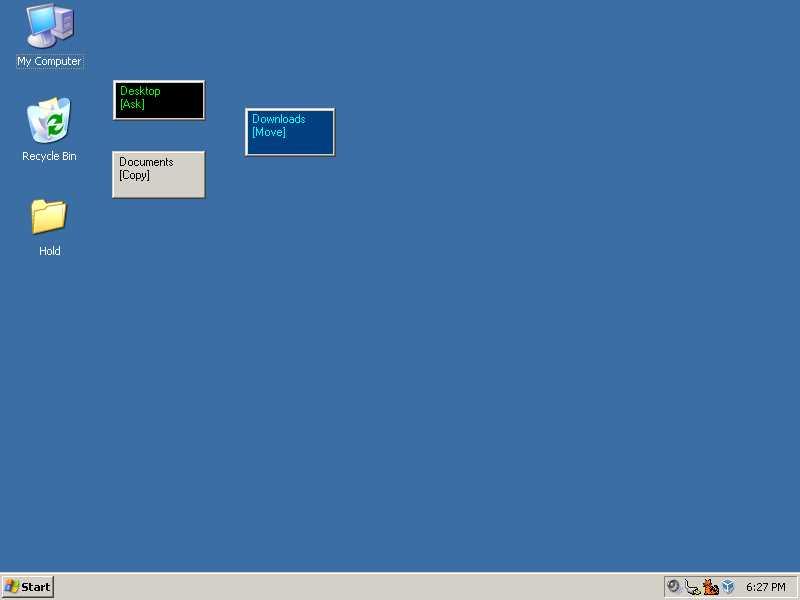3
Drop Zone
간단한 드래그 앤 드롭 창을 만들어 파일을 빠르게 복사하거나 이동할 수 있습니다.
- 무료 앱
간단한 드래그 앤 드롭 창을 만들어 파일을 빠르게 복사하거나 이동할 수 있습니다.파일 또는 폴더를 Drop Zone 창에 놓으면 구성한 경로 메뉴가 나타나서 파일을 해당 대상으로 빠르게 복사하거나 이동할 수 있습니다.여러 놓기 영역을 만들려면 DropZone.exe의 복사본을 만들어 DropZone1.exe, DropZone2.exe 등과 같이 고유 한 이름으로 바꾸십시오. 각 놓기 영역은 서로 독립적으로 구성 할 수 있습니다.
카테고리
라이센스가있는 모든 플랫폼에서 Drop Zone를 대체
40
2
Limagito FileMover
Limagito 파일 이동기 소프트웨어는 파일 자동 이동에 사용됩니다.이 파일 이동기 자동화 도구는 특정 폴더에 추가 된 파일을 이동, 삭제 또는 복사 할 수 있습니다.
- 프리미엄 앱
- Windows
2
1
0
Intelligent Copier
Intelligent Copier는 자동 파일 이동기 및 복사기입니다.파일을 끌어다 놓을 수있는 창을 제공 한 다음 설정에 따라 파일을 복사하거나 이동할 수 있습니다.
- 무료 앱
- Windows
0
Digital Janitor
Digital Janitor는 파일 정렬을 전문으로하는 응용 프로그램입니다.이를 사용하려면 정렬 할 규칙을 삽입하고 버튼을 눌러야합니다.
- 무료 앱
- Windows