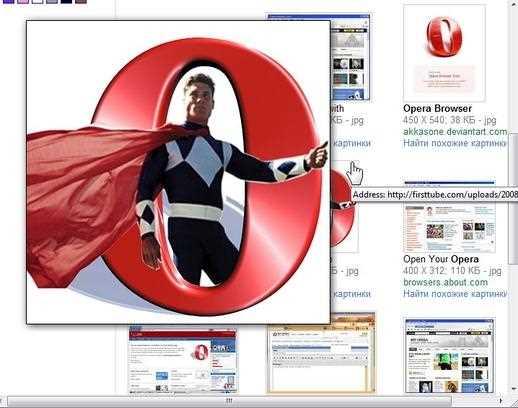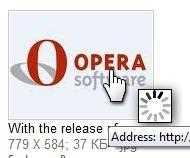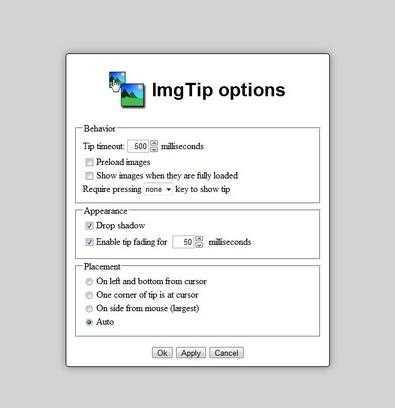이미지 파일 또는 이미지 미리보기 페이지를 가리키는 링크를 가리키면 이미지 팝업이 표시됩니다.간접 이미지 링크는 Facebook, DeviantArt, Google / Yahoo / Bing / Yandex 이미지 및 MediaWiki를 실행하는 사이트에서 지원됩니다.
카테고리
Mac 용 ImgTip의 대안
32
12
6
3
3
Power Zoom
웹 어디에서나 이미지를 확대하십시오!확대하려는 이미지 위로 마우스를 가져 가면됩니다.
- 무료 앱
- Chrome
- Windows
- Mac
- Linux
- Yandex.Browser
2
2
2
Image Preview (Chrome extension)
사용중인 웹 페이지에서 이미지 및 YouTube 비디오에 대한 링크를 찾고 링크를 라이트 박스 팝업으로 바꿉니다.
2
ImagePreviewer
Opis이 확장은 이미지 파일 또는 이미지가있는 페이지를 가리키는 링크 위로 마우스를 가져 가면 이미지 미리보기가있는 팝업을 표시합니다.
1
Image Max URL
수천 개의 지원되는 웹 사이트에 대해 더 크거나 원래 버전의 이미지를 찾는 브라우저 확장 및 사용자 스크립트.
1
0
0
Thumbnail Zoom
Facebook, Twitter 또는 Amazon과 같은 인기있는 웹 사이트에서 축소판 위에 마우스를 올려 놓으면 전체 크기 이미지가 표시됩니다.
0
ImageZoomer
마우스 오른쪽 버튼을 누른 상태에서 마우스 휠을 스크롤하여 현재 페이지에서 이미지를 인라인으로 확대 / 축소합니다.사용하는 방법: