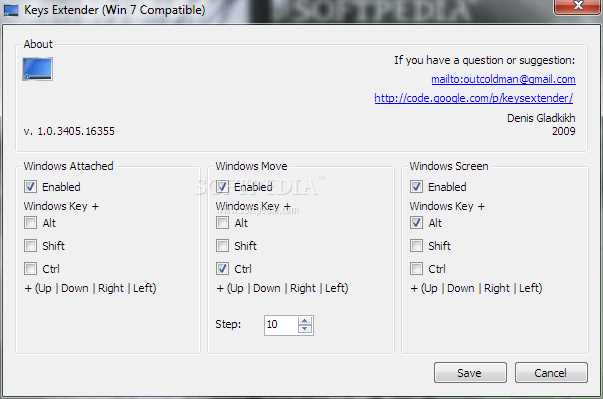1
Keys Extender는 마우스 대신 핫키를 사용하여 응용 프로그램 창을 이동시키는 데 도움이되는 간단한 도구입니다.Windows 7에서는 Win + (왼쪽 | 오른쪽 | 위 | 아래쪽) 단축키를 눌러 창 위치를 변경할 수있는 기회가 정말 좋았습니다. * Win + 왼쪽-왼쪽에 연결된 창 * Win + 오른쪽-연결된 창오른쪽 * Win + Up-창이 최대화됩니다. * Win + Bottom-창이 정상 상태입니다.Windows Vista 에서이 작업을 수행하십시오 (이전 버전에서는 작동하지만 시도하지는 않았습니다)는 어려운 작업이 아닙니다.
카테고리
라이센스가있는 모든 플랫폼에서 Keys Extender를 대체
64
Pinnacle Game Profiler
Pinnacle Game Profiler를 사용하면 비디오 게임 컨트롤러로 키보드와 마우스를 에뮬레이션하고 컨트롤러의 동작을 사용자 정의 할 수 있습니다.
- 유료 앱
- Windows
4
Logitech Profiler
프로파일 러는 모든 Logitech® 게임 컨트롤러 (버튼, 축, POV 등)의 컨트롤에 키 입력 및 버튼 누름을 지정할 수있는 응용 프로그램입니다.
- 무료 앱
- Windows
1
1
12Ghosts WinControl
한 번의 클릭으로 창을 제어하고 조작 할 수 있습니다 (또는 바로 가기, 타이머 또는 배치 파일 사용).창의 크기를 조정하고 배치하십시오.응답하지 않으면 프로그램을 닫거나 종료하십시오.
- 프리미엄 앱
- Windows
0