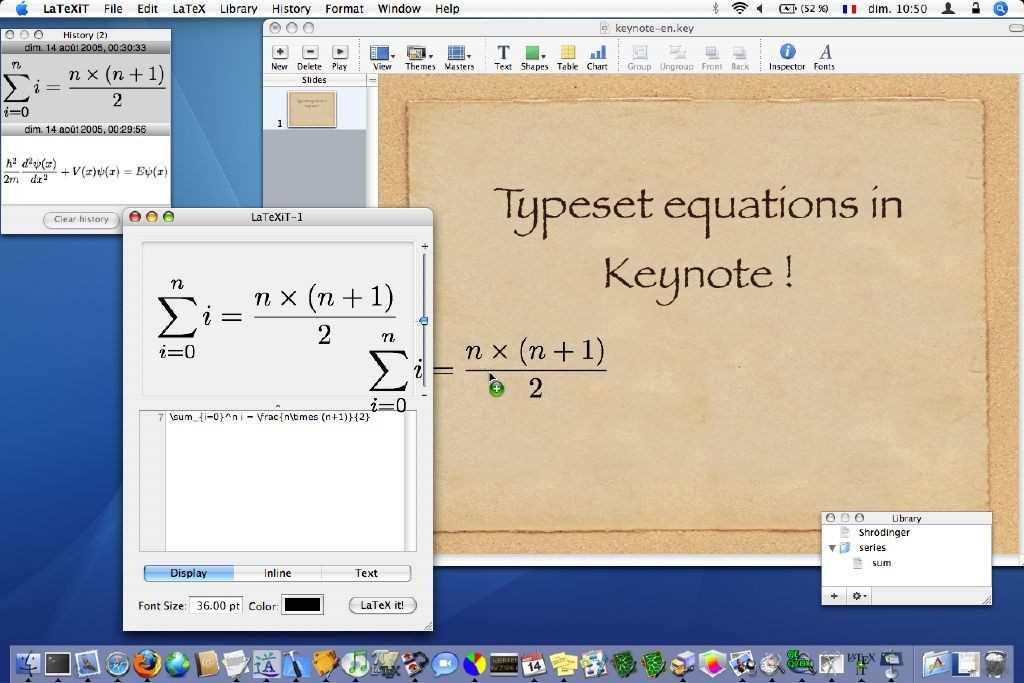8
LaTeXiT는 파일 생성, 프리앰블 등을 신경 쓰지 않고 LaTeX 방정식을 신속하게 조판 할 수있는 작은 유틸리티입니다.그런 다음 획득 한 PDF 이미지를 지원하는 모든 응용 프로그램으로 끌어다 놓아 내보낼 수 있습니다.Keynote 또는 Powerpoint로 만든 프레젠테이션에 방정식을 삽입하는 데 매우 유용합니다.LaTeXiT는 응용 프로그램 서비스도 제공하므로 대부분의 텍스트 편집기 (Pages, Nisus Writer Express, TextEdit ...)에서 직접 방정식을 입력하고 변환 할 수 있습니다.
카테고리
라이센스가있는 모든 플랫폼에서 LaTeXiT를 대체
101
LibreOffice - Math
Math는 LibreOffice 제품군의 공식 편집기로 텍스트 문서, 스프레드 시트, 프레젠테이션 및 그림에서 호출하여 삽입 할 수 있습니다.
- 무료 앱
- PortableApps.com
- Windows
- Mac
- Linux
- BSD
18
MathType
MathType을 사용하여 수학 표기법을 입력하고 필기합니다.문서와 디지털 컨텐츠에 품질 수학 방정식을 쉽게 포함시킵니다.
10
KLatexFormula
KLatexFormula는 LaTeX 방정식에서 이미지를 끌어다 놓기, 복사 및 붙여 넣기 또는 디스크에 저장할 수있는 이미지를 생성하기위한 사용하기 쉬운 그래픽 응용 프로그램입니다.Qt4로 작성되었습니다.
7
7
4
3
Math Magic
데스크탑 출판 소프트웨어 및 워드 프로세서, Adobe InDesign, QuarkXPress, MS Word, iWork 용 MathMagic Equation Editor는 매우 쉬운 인터페이스와 기술 작성을위한 기술 문서 작성을 위해 제공됩니다.
2
2
WIRIS editor
WIRIS 편집기는 웹 페이지에 수학 공식을 삽입 할 수있는 WYSIWYG (비주얼 편집기)입니다.
2
1
Mathematical LaTeX Helper
이 도구는 타이핑하는 동안 LaTeX 표현을 직접 렌더링하는 매우 단순한 GUI를 제공하며 렌더링 된 이미지를 클립 보드에 복사하거나 투명도 정보를 유지하면서 데스크탑에 저장할 수 있습니다.
1
EquationMap.com
MathJax가 제공하는 방정식 맵 기능 : 렌더링 된 방정식을 PNG 파일로 내보내기 (수식을 빨간색으로 표시 한 후 파란색 화살표 버튼을 클릭하여)
- 프리미엄 앱
- Web
0