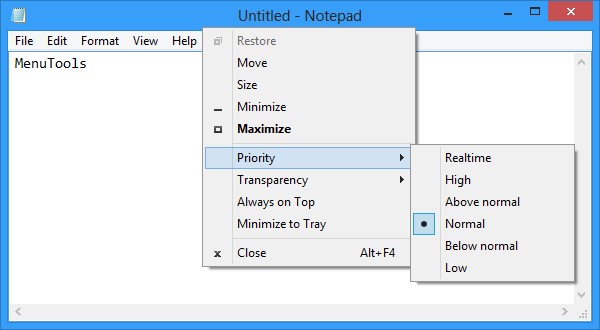0
MenuTools
MenuTools는 Windows 시스템 메뉴의 기본 기능을 확장하는 간단한 프로그램입니다.주요 기능 프로세스 우선 순위 창 투명도 항상 위 트레이로 최소화
카테고리
라이센스가있는 모든 플랫폼에서 MenuTools를 대체
24
16
eXtra Buttons
eXtra 버튼을 사용하면 각 창의 제목 표시 줄에 최대 10 개의 추가 버튼을 추가 할 수 있습니다.이 버튼을 사용하면 창을 트레이로 최소화하고 상단을 유지하며 전송합니다.
- 무료 앱
- Windows
- Windows Explorer
16
PowerMenu
PowerMenu는 표준 "닫기", "최대화"등의 옵션 외에 창 제어 메뉴에 대한 일부 추가 메뉴 항목이있는 작은 응용 프로그램입니다.
- 무료 앱
- Windows
- Windows Explorer
15
DeskPins
DeskPins을 사용하면 모든 응용 프로그램을 최상위로 만들거나 다른 모든 창 위에 유지할 수 있습니다.시스템 알림 영역 (일명 일명 DeskPins 아이콘)에서 핀을 잡고
- 무료 앱
- Windows
- Windows Explorer
6
6
5
2