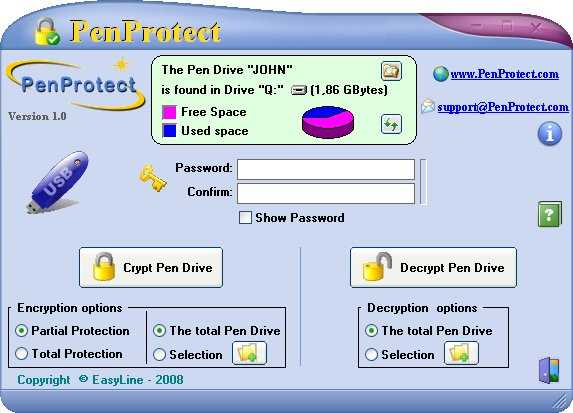1
PenProtect
PenProtect는 USB 플래시 드라이브, 플래시 메모리, 펜 드라이브 또는 USB 스틱 내의 파일을 암호로 보호하는 가장 포괄적이고 안전한 솔루션입니다.
- 유료 앱
- Windows
PenProtect는 USB 플래시 드라이브, 플래시 메모리, 펜 드라이브 또는 USB 스틱 내의 파일을 암호로 보호하는 가장 포괄적이고 안전한 솔루션입니다.파일 및 폴더는 비밀번호와 특수 기술 (AES 알고리즘)을 사용하여 암호화 및 보호됩니다.암호화는 현재 모든 데이터를 보호하는 유일한 보안 시스템입니다.
웹 사이트:
http://www.penprotect.com/풍모
카테고리
라이센스가있는 모든 플랫폼에서 PenProtect를 대체
860
84
26
22
Windows BitLocker
BitLocker 드라이브 암호화는 운영 체제와 통합되고 분실, 도난 또는 부적절하게 폐기 된 컴퓨터의 데이터 도난 또는 노출 위협을 해결하는 데이터 보호 기능입니다.
- 유료 앱
- Windows
12
12
LibreCrypt
LibreCrypt (이전의 DoxBox)는 Windows 용 오픈 소스 디스크 암호화이며 FreeOTFE의 후속 버전으로 6.2 버전에서 'LibreCrypt'로 이름이 변경되었습니다.
- 무료 앱
- Windows
12
10
Cloudfogger
Cloudfogger는 SkyDrive에서 Google Drive에 이르기까지 컴퓨터, 모바일 기기, Dropbox 및 기타 모든 클라우드 스토리지 제공 업체의 파일을위한 무료 올인원 암호화 솔루션입니다.
9
9
6
6
2
Encrypt Stick
모든 USB 플래시 드라이브를 Digital Privacy Manager로 변환하십시오. 개인 파일을 안전하게 유지하고, 암호를 관리하고, 웹을 개인적으로 탐색하십시오.