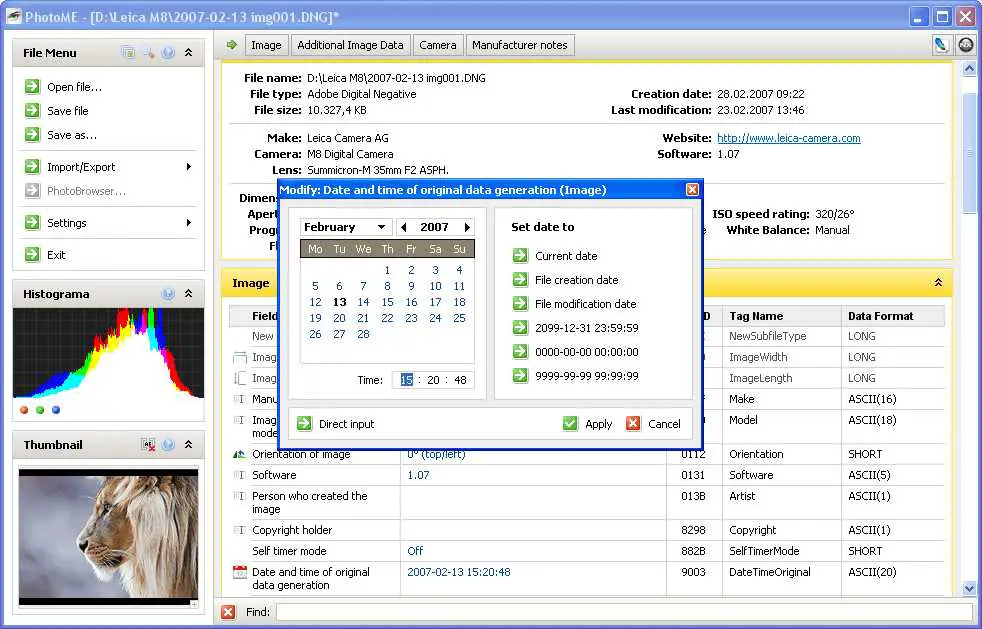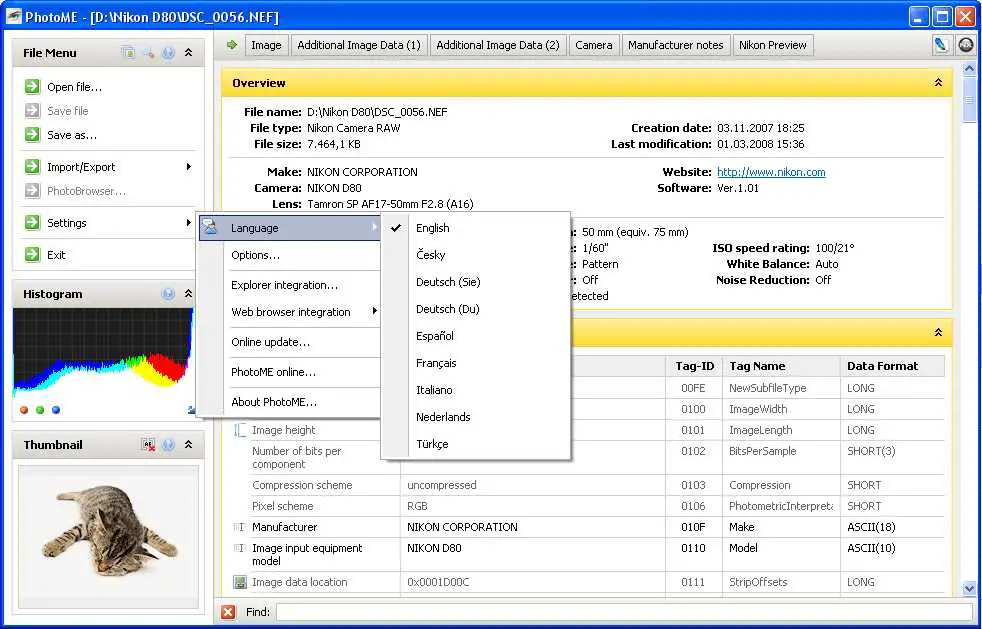6
PhotoME
PhotoME는 이미지 파일의 메타 데이터를 표시하고 편집하는 강력한 도구입니다.
PhotoME는 이미지 파일의 메타 데이터를 표시하고 편집하는 강력한 도구입니다.잘 정리 된 레이아웃과 직관적 인 처리 덕분에 Exif 및 IPTC-NAA 데이터를 분석 및 수정하고 ICC 프로파일을 분석 할 수 있으며 완전 무료입니다!
라이센스가있는 모든 플랫폼에서 PhotoME를 대체
71
44
Geeqie Image Viewer
Geeqie는 Unix와 같은 운영 체제 용 경량 Gtk + 기반 이미지 뷰어입니다.GQview에서 분기되었습니다.
13
8
pyExifToolGUI
pyExifToolGui는 Phil Harvey의 공개 소스 명령 행 도구 exiftool에 대한 그래픽 프론트 엔드입니다.
8
SKTimeStamp
SKTimeStamp는 탐색기 속성 대화 상자에 새 탭을 추가하는 매우 간단한 셸 확장입니다.새 탭에서 파일 / 폴더 날짜 및 시간을 변경할 수 있습니다.
- 무료 앱
- Windows
- Windows Explorer
5
Exif Pilot
Exif Pilot은 이미지 파일 내에서 META 데이터를 조작 할 수있는 무료 EXIF 편집기입니다. 특징 : * EXIF, EXIF GPS, IPTC 및 XMP 데이터를 봅니다.
- 무료 개인 앱
- Windows
3
Image Time Stamp Modifier
이 프로그램을 사용하면 EXIF 날짜 / 시간에서 파일 타임 스탬프 (예 : 날짜 및 시간)를 설정하고 여러 파일의 타임 스탬프를 이동할 수 있습니다.
- 무료 앱
- Windows
3
Exif Tag Remover
디지털 사진에 이미지, 카메라, 사진사 및 위치에 대한 숨겨진 정보 (메타 데이터 태그)가 포함되어 있다는 것을 알고 있습니까?
- 프리미엄 앱
- Windows
3
Metadata++
메타 데이터 ++ 1.07 .5 (프리웨어) Windows 10 지원 메타 데이터 ++는 32 비트 및 64 비트 Windows 10, 8.1, 8 및 7과 완벽하게 호환됩니다.
- 무료 앱
- Windows
2
1
1
Ninotech Date Edit
Ninotech 날짜 편집은 Windows 탐색기에서 파일의 날짜와 시간을 변경할 수있는 셸 확장입니다.
- 무료 앱
- Windows
- Windows Explorer
1
0
Exif Remover
Exif Remover-Windows 탐색기에서 마우스 오른쪽 버튼을 클릭하여 사진에서 메타 데이터를 제거하거나 많은 이미지의 Exif 데이터를 일괄 제거합니다. 사용하기 쉬운 Exif 지우개.
- 유료 앱
- Windows