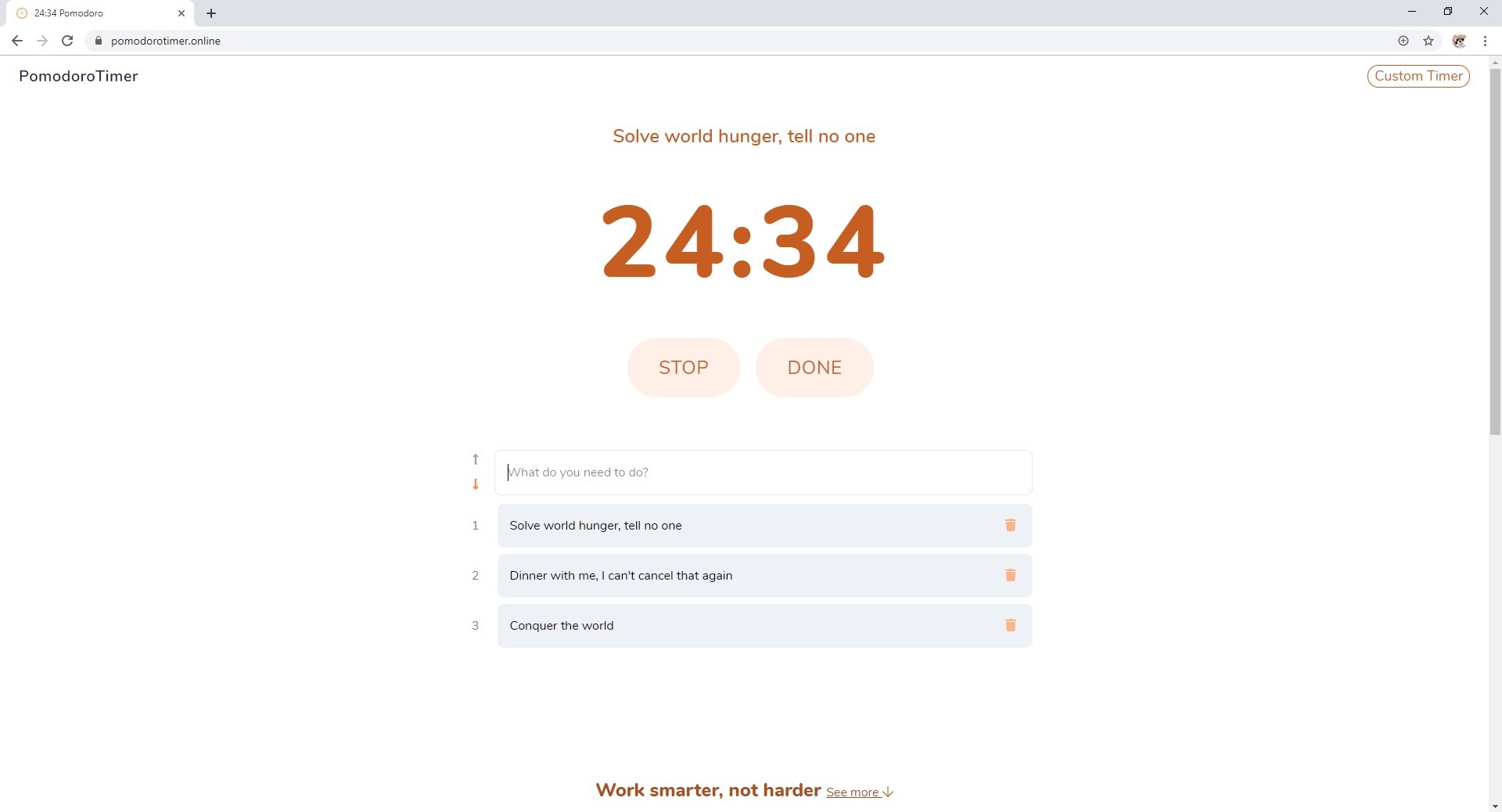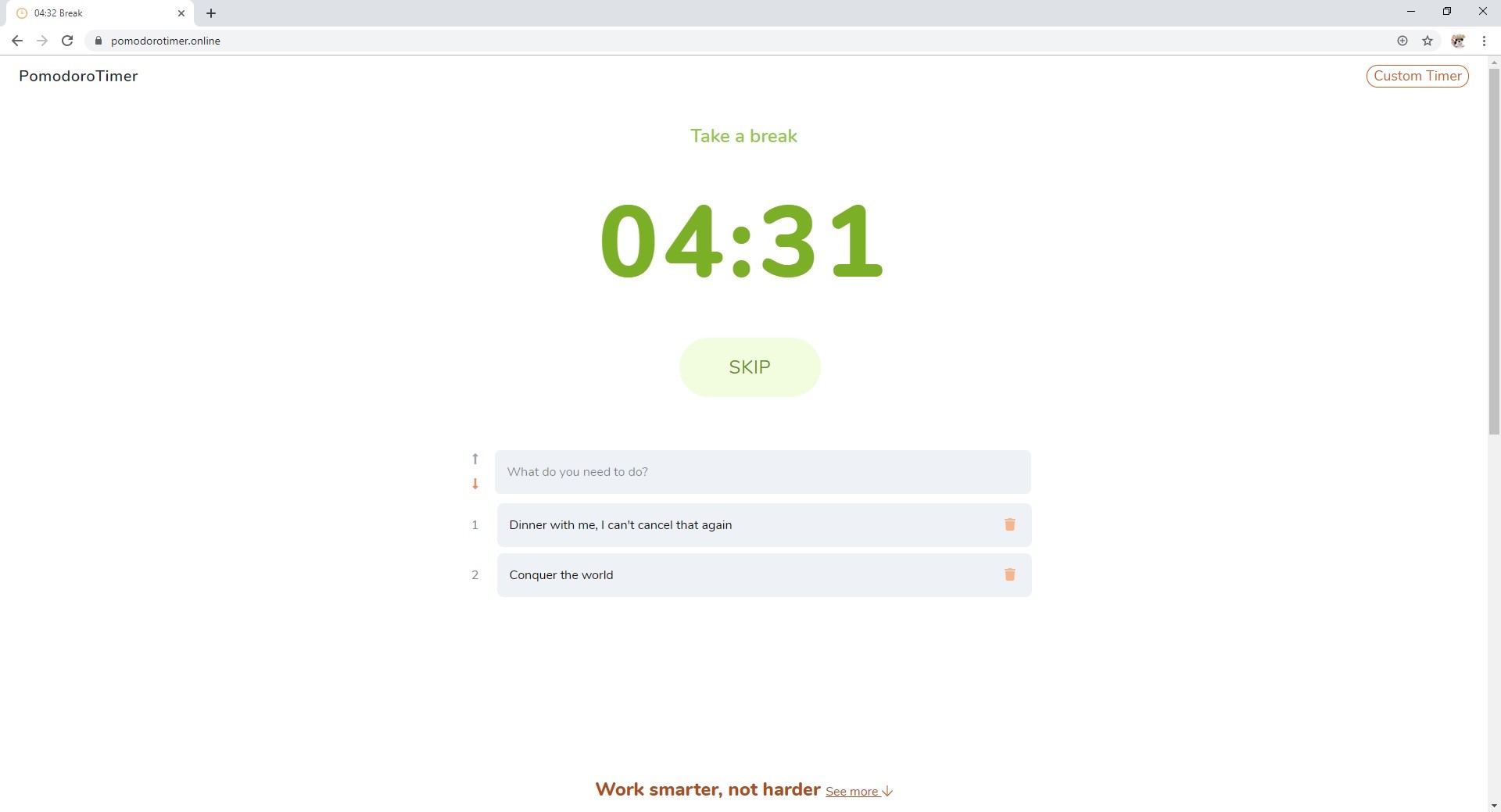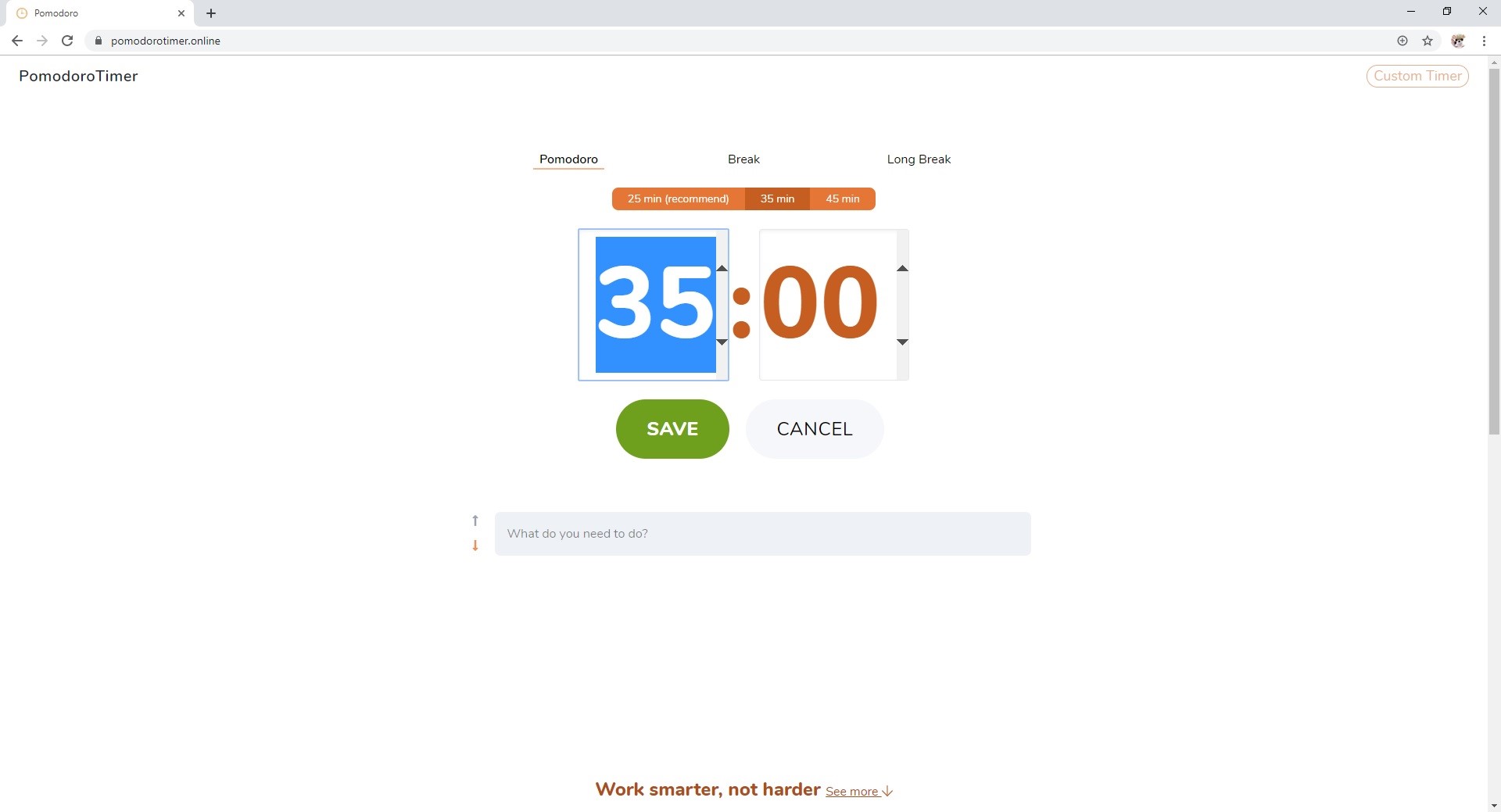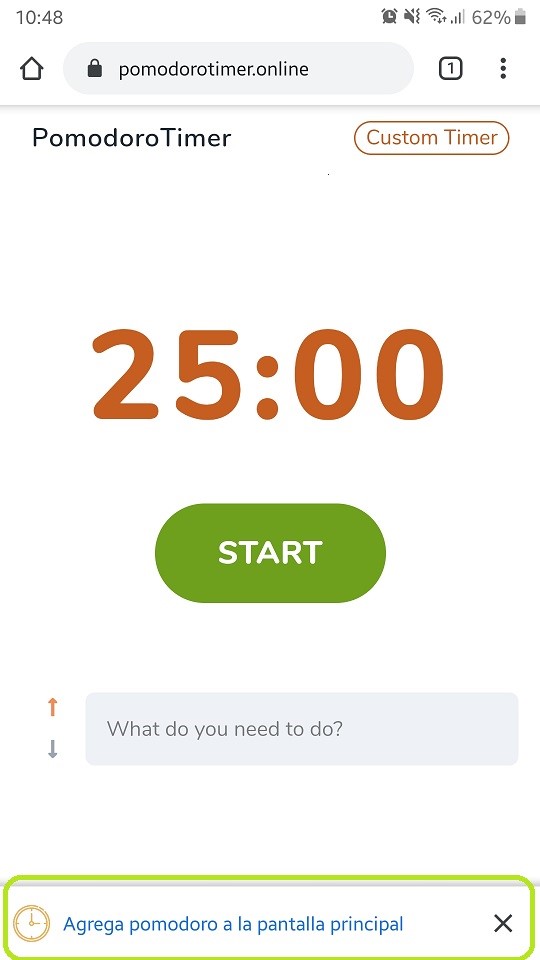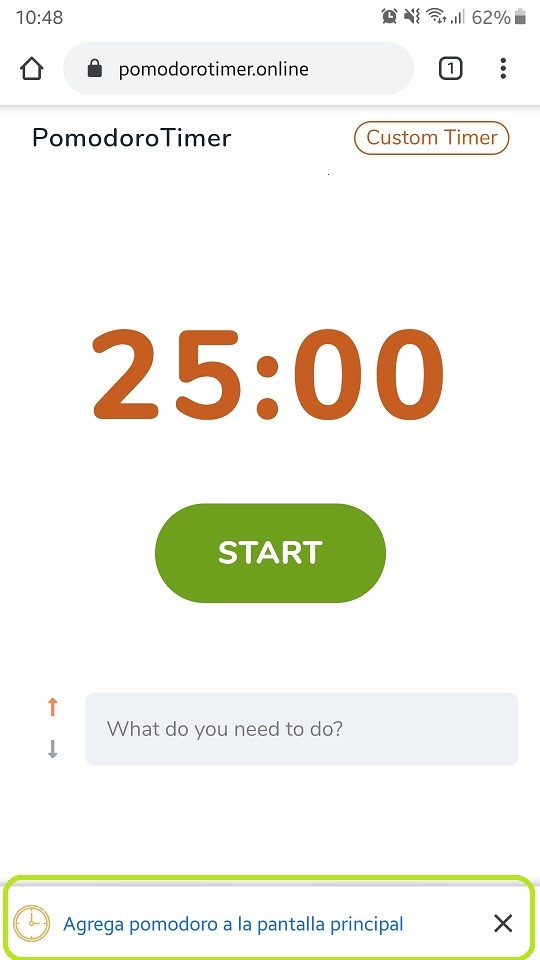0
PomodoroTimer
Online Pomodoro Technique Timer에 집중함으로써 더 힘들지 않고 더 똑똑하게 작업하십시오.-현대적이며 웹 도구이지만 설치 가능하며 오프라인에서도 작동합니다-사용자 정의 가능, 사용자 정의 분과 초를 설정할 수 있습니다-알람, 간격 (Pomodoro, 짧은 휴식 또는 긴 휴식)이 완료되면 소리가 재생됩니다-작업, 당신작업을 오름차순 또는 알맞은 순서로 추가 할 수 있습니다.pomodoro가 완료되면 작업이 제거됩니다.-미니멀리스트 디자인, 적은 클릭과 방해없이 쉽게 사용할 수 있도록 설계되었습니다.
웹 사이트:
https://pomodorotimer.online카테고리
Windows 용 PomodoroTimer의 대안
45
27
16
15
8
7
5
2
2
Pomolectron
Pomolectron은 메뉴 막대 / 트레이의 포모 도로 타이머입니다.Electron으로 제작되었으며 모든 주요 데스크탑 플랫폼에서 사용 가능합니다.
0
Cherry Tomato
Cherry Tomato는 일시 중지 및 건너 뛰기 기능을 사용하는 Pomodoro Technique®의 변형을 적용하여 생산성을 높이는 데 도움이되는 Windows 10 용 기본 UWP 앱입니다.
- 유료 앱
- Windows