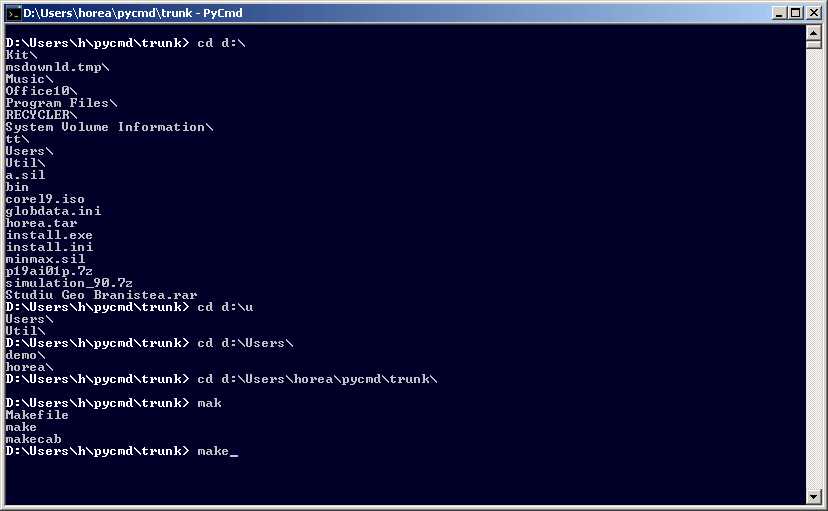18
PyCmd
PyCmd는 Windows cmd.exe의 스마트 명령 프롬프트 확장입니다.그 목적은 UNIX 셸의 몇 가지 강력한 기능 (괜찮은 탭 완성, 영구 히스토리 등)을 에뮬레이트하는 것입니다.
- 무료 앱
- Windows
PyCmd는 Windows cmd.exe의 스마트 명령 프롬프트 확장입니다.그 목적은 cmd.exe 구문과 100 % 호환되는 상태로 UNIX 쉘의 몇 가지 강력한 기능 (괜찮은 탭 완성, 영구 히스토리 등)을 에뮬레이트하는 것입니다.
풍모
카테고리
라이센스가있는 모든 플랫폼에서 PyCmd를 대체
139
PowerShell
PowerShell (Windows PowerShell 및 PowerShell Core 포함)은 Microsoft의 작업 자동화 및 구성 관리 프레임 워크이며 .NET Framework에 구축 된 명령 줄 셸 및 관련 스크립팅 언어로 구성됩니다.
- 무료 앱
117
56
Windows Command Prompt
cmd.exe 또는 cmd (실행 파일 이름 뒤)라고도하는 명령 프롬프트는 Windows NT, Windows CE, OS / 2 및 eComStation 운영 체제의 명령 줄 인터프리터입니다.
- 유료 앱
- Windows
29
27
15
5
0
Penteract CMD GUI Creator
Create GUIs for command line commands. Then drag files in to get their paths. And click buttons to choose switches.