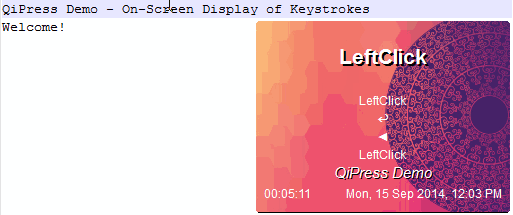0
QiPress
1) 표준, 토글 (Num, Caps, Scroll lock), 마우스 버튼, 수정 자 (Win, Ctrl, Shift, Alt) 등을 포함하여 키보드에서 누른 키를 표시하고 선택한 키를 비활성화 / 활성화합니다.2) 휴대용, 모든 Windows 시스템에서 이동식 드라이브로 작동합니다. 3) 클릭하여 위치를 쉽게 드래그 할 수 있습니다. 4) 표시 스타일 설정 : 배경 및 텍스트 색상, 크기, 투명도 5) 웹 사이트, 회사 이름을 표시하는 여러 브랜드 텍스트또는 귀하의 이름 6) 내장 QiMeter를 사용하여 키 입력 횟수를 계산하여 키보드 사용량을 과도하게 사용하고 있는지 알 수 있습니다 ....
웹 사이트:
http://aalapshah.in/qipress/카테고리
라이센스가있는 모든 플랫폼에서 QiPress를 대체
5
3
0