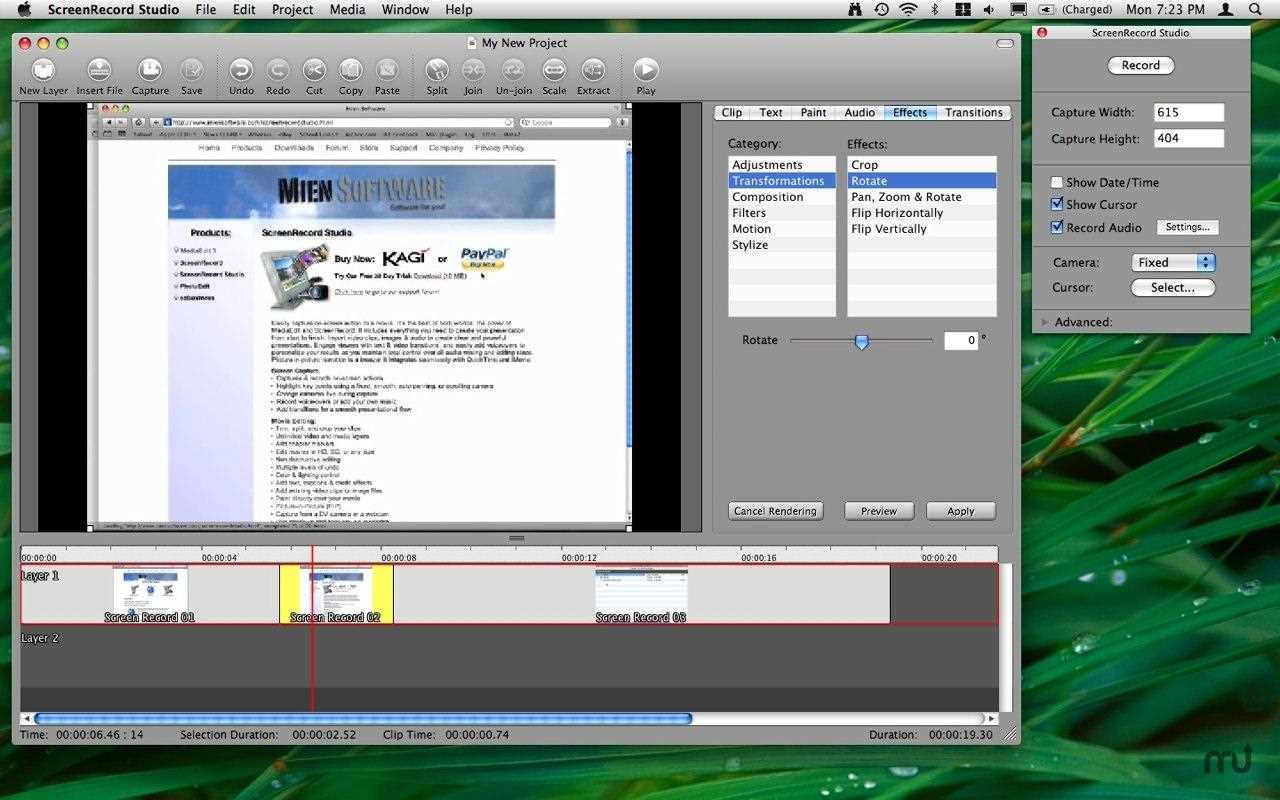1
올인원 스크린 캡처 프로덕션 제품군.처음부터 끝까지 영화로 화면 상 동작을 쉽게 캡처합니다.MediaEdit과 ScreenRecord의 힘은 두 가지 장점 중 최고입니다.프리젠 테이션을 만드는 데 필요한 모든 것이 포함되어 있습니다.비디오 클립, 이미지 및 오디오를 가져와 선명하고 강력한 프레젠테이션을 만듭니다.모든 오디오 믹싱 및 편집 단계를 완벽하게 제어 할 수 있도록 텍스트 및 비디오 전환 기능으로 시청자를 참여시키고 음성을 쉽게 추가하여 결과를 개인화하십시오.Picture-in-picture 내레이션은 산들 바람입니다!QuickTime 및 iMovie와 완벽하게 통합됩니다 ....
카테고리
라이센스가있는 모든 플랫폼에서 ScreenRecord Studio를 대체
202
176
100
Bandicam Screen Recorder
Bandicam은 PC 화면의 모든 것을 캡처 할 수있는 Windows 용 경량 스크린 레코더입니다.또한 PC 화면에 특정 영역을 기록하거나 DirectX / OpenGL / Vulkan 그래픽 기술을 사용하는 게임을 캡처 할 수 있습니다.
- 프리미엄 앱
- Windows
53
Captura
Captura는 마우스 커서가 있거나없는 고해상도 스크린 캐스트 (h264, FFMpeg mp4)를 캡처합니다.특정 지역이나 창을 캡처합니다.또한 마우스 클릭 또는 키 입력을 캡처 할 수 있습니다.마이크에서 오디오를 녹음 할 수 있습니다.
- 무료 앱
17
Screencast Capture Lite
Screencast Capture Lite는 데스크톱 화면을 지속적으로 캡처하여이 정보를 비디오 파일로 저장하는 도구입니다.
15
14
13
Free Screen Video Recorder
무료 스크린 비디오 레코더는 작지만 완벽한 기능을 갖춘 스크린 비디오 레코더 및 스크린 샷 캡처 도구로 화면 활동을 쉽게 기록하고 캡처 할 수 있습니다 ...
- 무료 앱
- Windows
13
10
9
Icecream Screen Recorder
아이스크림 스크린 레코더는 스크린을 녹화하고 스크린 샷을 찍을 수있는 스크린 레코더입니다.이 프로그램은 비디오, 시스템 사운드 및 마이크 오디오를 기록합니다.
- 프리미엄 앱
- Windows