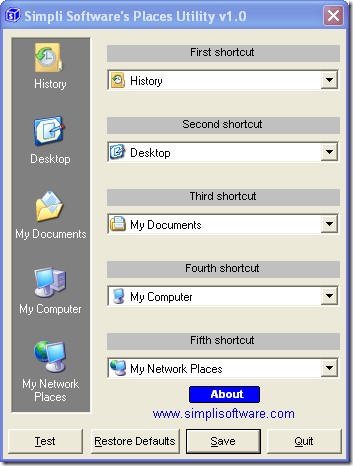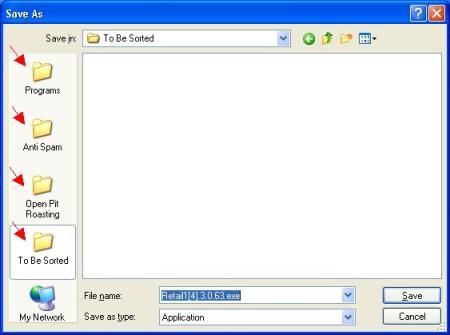0
Simpli Software's Places Utility
작업 공간 유틸리티를 사용하면 Windows 다른 이름으로 저장 대화 상자를 사용자 정의 할 수 있습니다.다운로드 한 데이터 또는 다른 파일을 구성하기 위해 다른 이름으로 저장 대화 상자에서 디렉토리를 탐색하는 사람들은이 간단한 프로그램의 이점을 누릴 수 있습니다.인터넷 (및 기타 파일)에서 다운로드 한 정보를 구성하는 것은 매우 힘든 일입니다.표준 다른 이름으로 저장 대화 상자는 파일을 저장할 5 개의 시작 위치 (기록, 내 문서, 데스크탑, 즐겨 찾기 및 네트워크)를 제공합니다.
카테고리
라이센스가있는 모든 플랫폼에서 Simpli Software's Places Utility를 대체
42
9
4