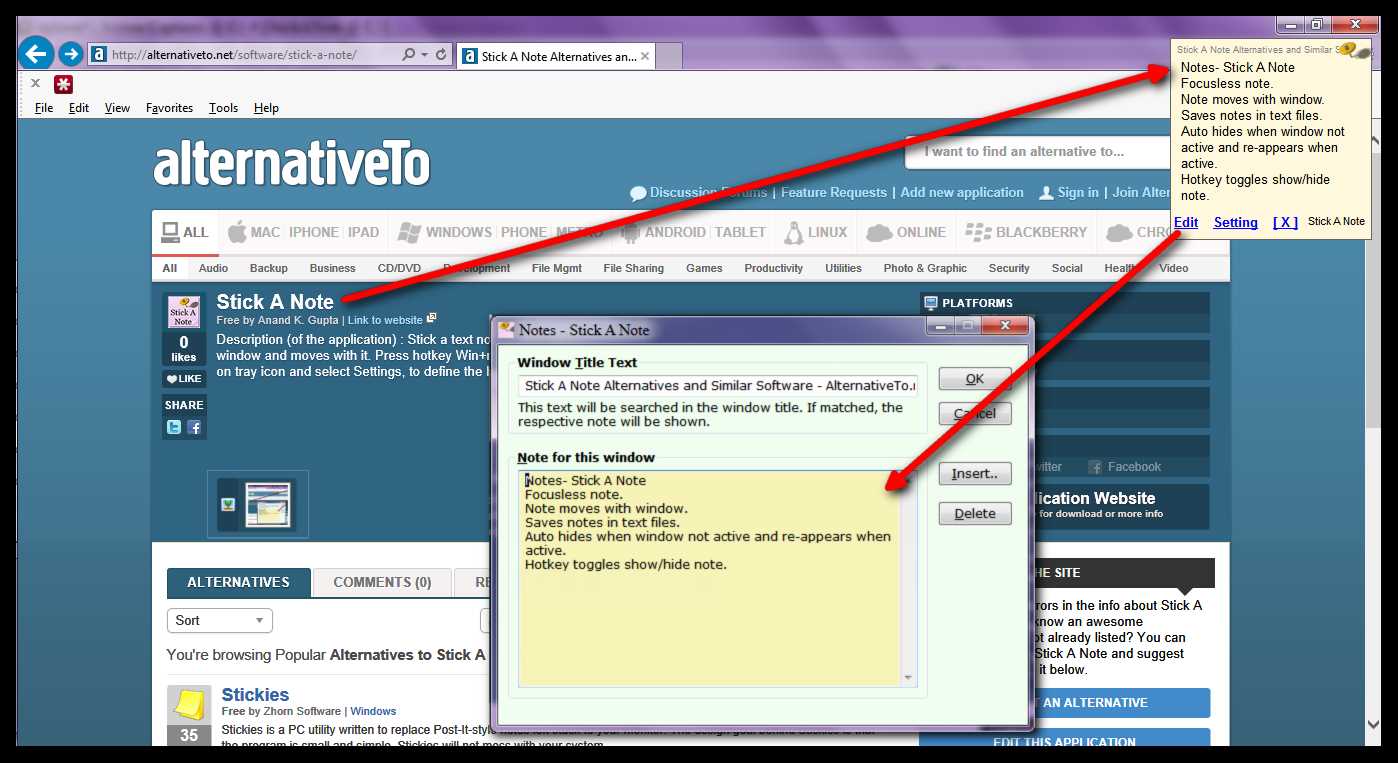9
프로그램 또는 문서 창에 텍스트 메모를 붙입니다.메모는 해당 창에만 표시되고 함께 이동합니다.프로그램 또는 문서 창에서 단축키 Win + n을 눌러 메모를 붙인 다음, 그 반대로 전환하십시오.트레이 아이콘을 마우스 오른쪽 버튼으로 클릭하고 설정을 선택하여 단축키 및 기타 값을 정의하십시오.
풍모
카테고리
상용 라이센스가있는 모든 플랫폼에서 Stick A Note를 대체
401
7
Windows Sticky Notes
스티커 메모는 Windows 7에서 훨씬 더 유용 해졌습니다. 이제 텍스트 서식, 크기 조정 및 열린 메모를 넘길 수 있습니다.시작 메뉴> 프로그램> 액세서리에 있습니다.
- 유료 앱
- Windows