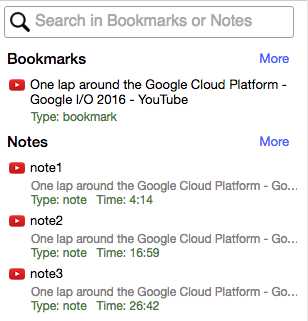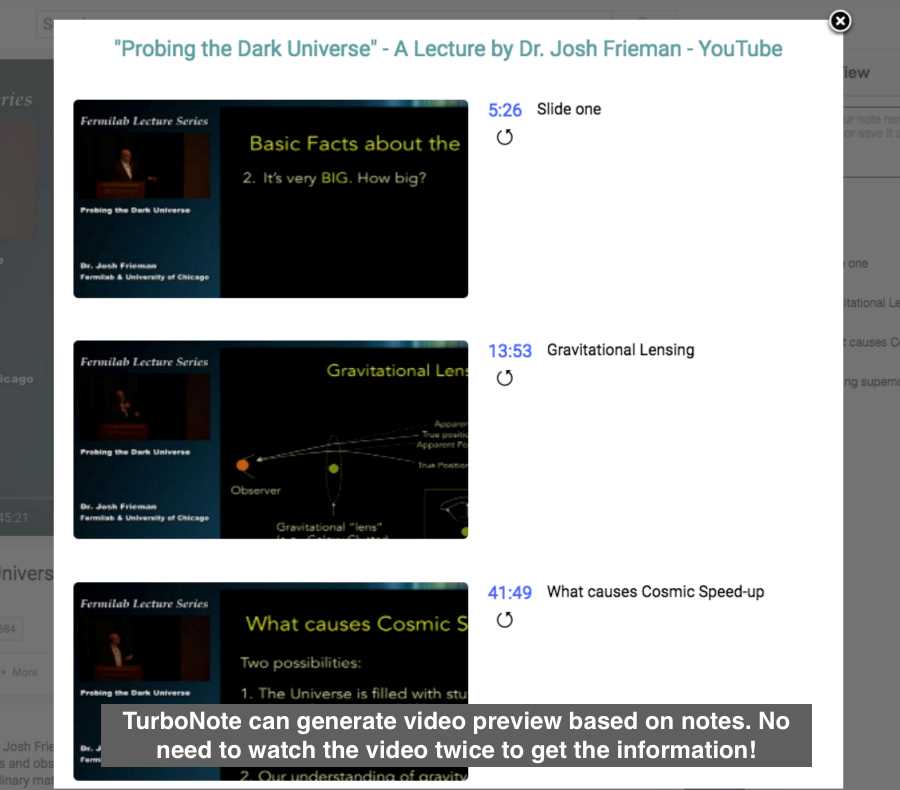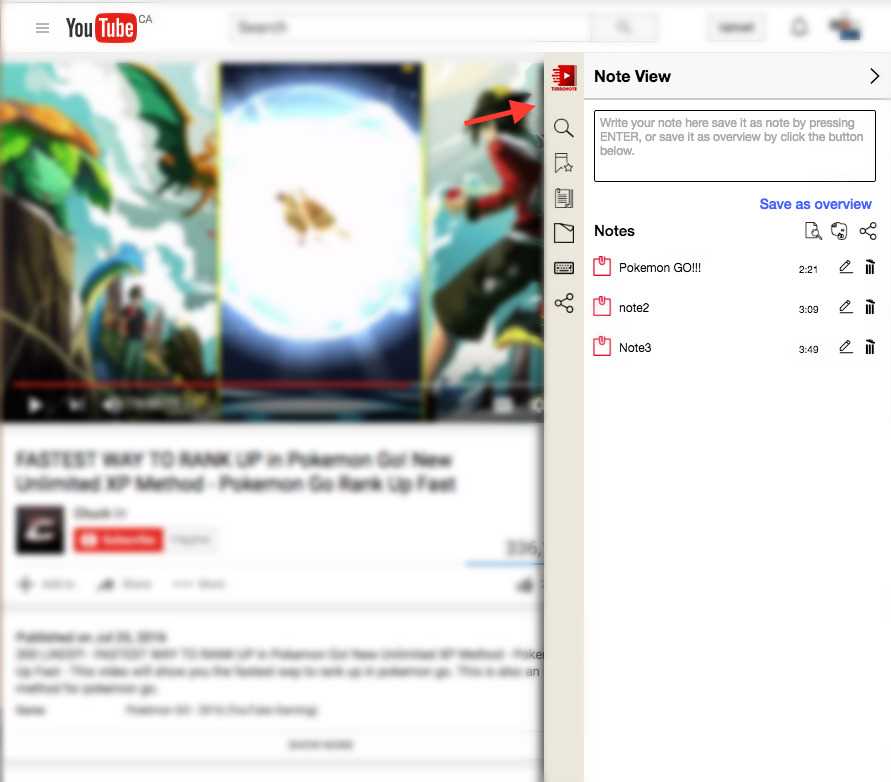2
TurboNote는 크롬 확장을 사용하는 온라인 비디오 노트입니다.사용자가 다양한 인기있는 소셜 및 교육 웹 사이트에서 타임 스탬프가 기록 된 비디오 메모를 작성할 수 있습니다.비디오와 함께 메모를 공유하고, 메모를 기반으로 한 비디오 미리보기와 같은 슬라이드를 생성하고, 완전히 색인화 된 메모 검색, Evernote와 통합하고, 온라인 비디오 경험을 향상시킵니다.동영상에서 노트를 구성하거나 특정 주제를 찾아 내고 동료와 공유 및 공동 작업 할 수있는 TurboNote는 시간을 절약하고 업무 효율성을 높여줍니다!
웹 사이트:
http://www.turbonote.co카테고리
라이센스가있는 모든 플랫폼에서 TurboNote를 대체
785
나중에 읽을 수 있도록 웹 페이지를 저장하고 한 번만 관심이있는 사이트로 책갈피를 정리할 필요가 없습니다.
67
Evernote Web Clipper
한 번의 클릭으로 텍스트, 링크 및 이미지를 포함하여 온라인에서 볼 수있는 모든 내용을 Evernote 계정에 저장하십시오.
28
7
5
Onenote Web Clipper
OneNote Web Clipper를 웹 브라우저에 추가하여 웹에서 무엇이든 저장하고 주석을 달고 구성 할 수 있습니다.
4
3
2
1