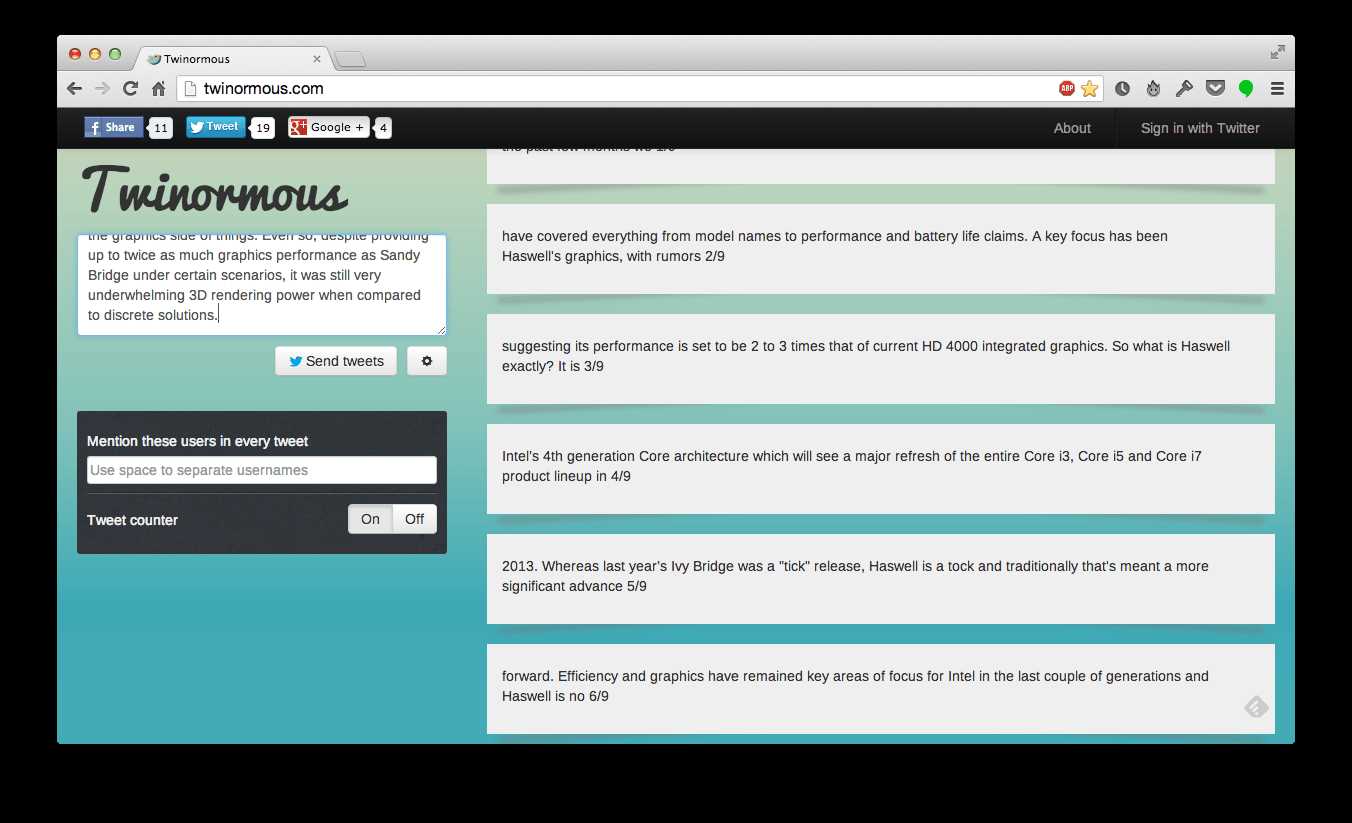1
Twinormous를 사용하여 긴 메시지를 여러 개의 트윗으로 나누면 140 자 이상이됩니다.팔로어가 '전체 텍스트 링크를 클릭'하도록 요구하지 않고 전체 메시지를 타임 라인에 바로 표시하여 노출을 증가시킵니다.메시지는 유형별로 나뉘어 있으므로 트윗을 보내기 전에 최종 결과를 볼 수 있습니다.Twinormous는 Twitter의 Bootstrap CSS 프레임 워크를 기반으로하므로 사용자 인터페이스는 데스크탑 및 모바일에 적합하게 적용됩니다.
웹 사이트:
http://twinormous.com풍모
카테고리
라이센스가있는 모든 플랫폼에서 Twinormous를 대체
7
4
1
1
1
1
Better TweetDeck
TweetDeck에 멋진 옵션을 추가하여 Chrome, Opera 및 Firefox에서 사용할 때 더 나은 경험을 제공합니다.
1
0
rtweet
Twitter의 REST 및 스트림 API (Stream Program Interface)를 통해 Twitter 데이터를 구성하도록 설계된 호출 구현은 다음 URL에서 찾을 수 있습니다.
- 무료 앱
- Self-Hosted