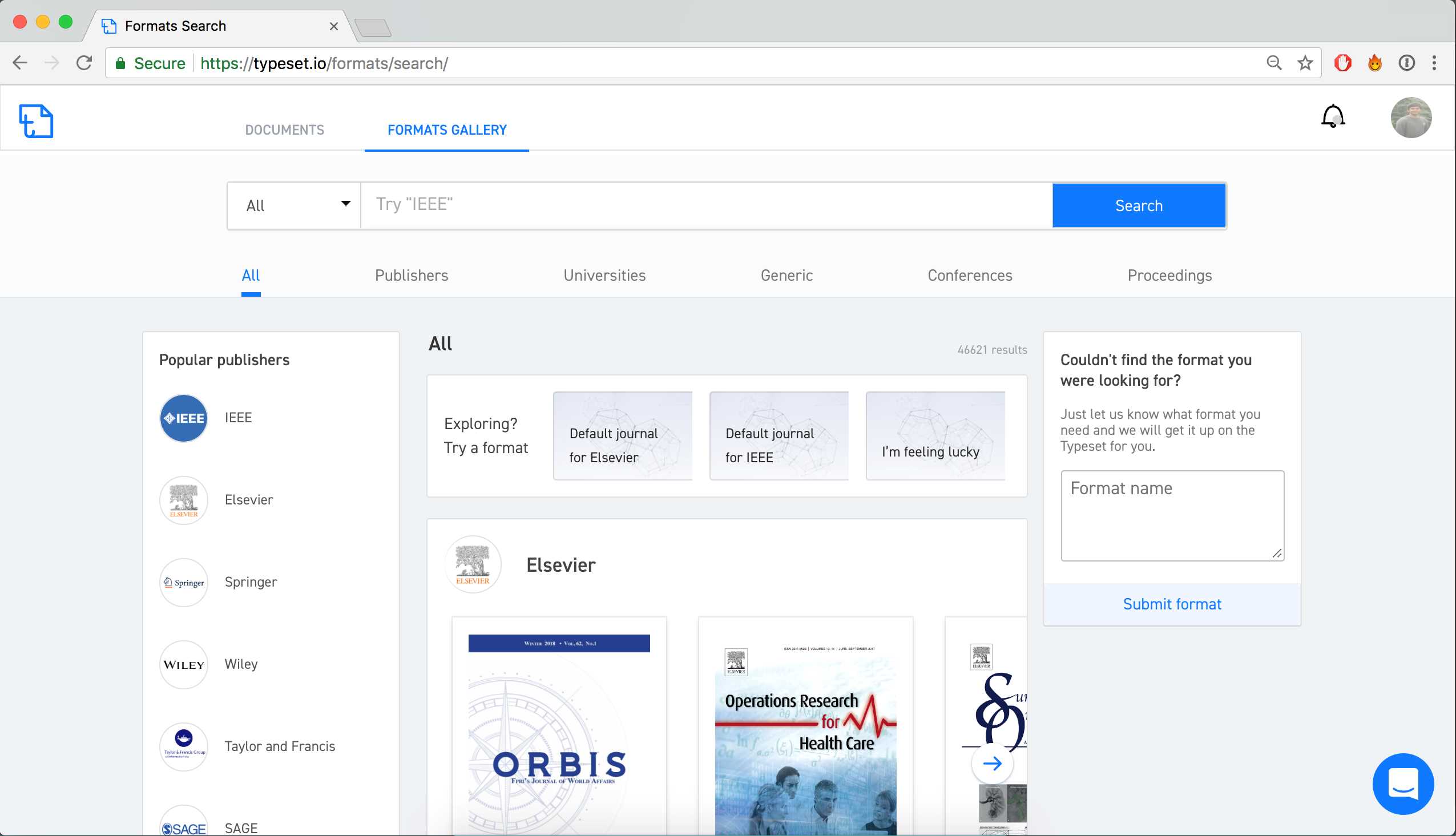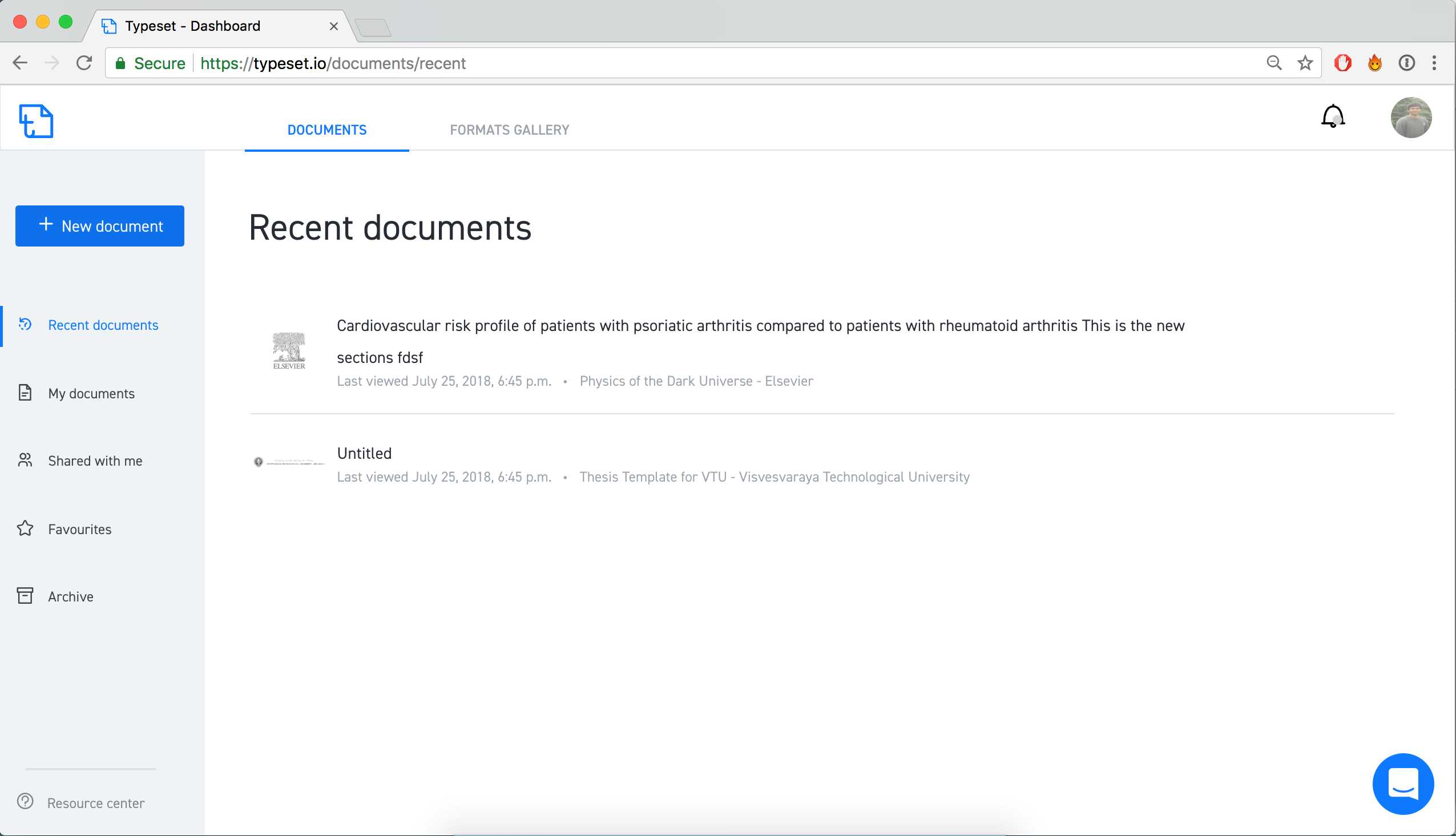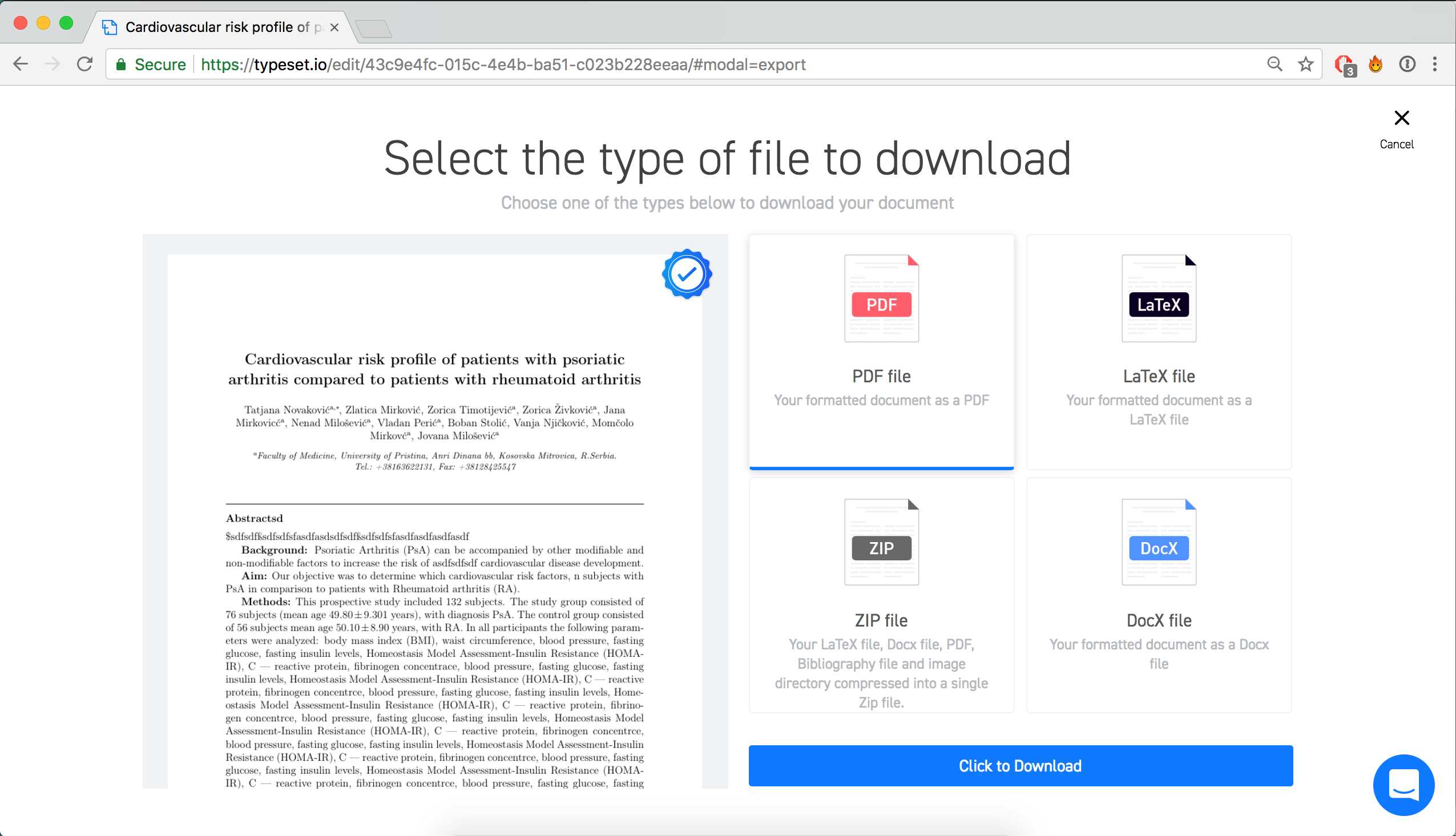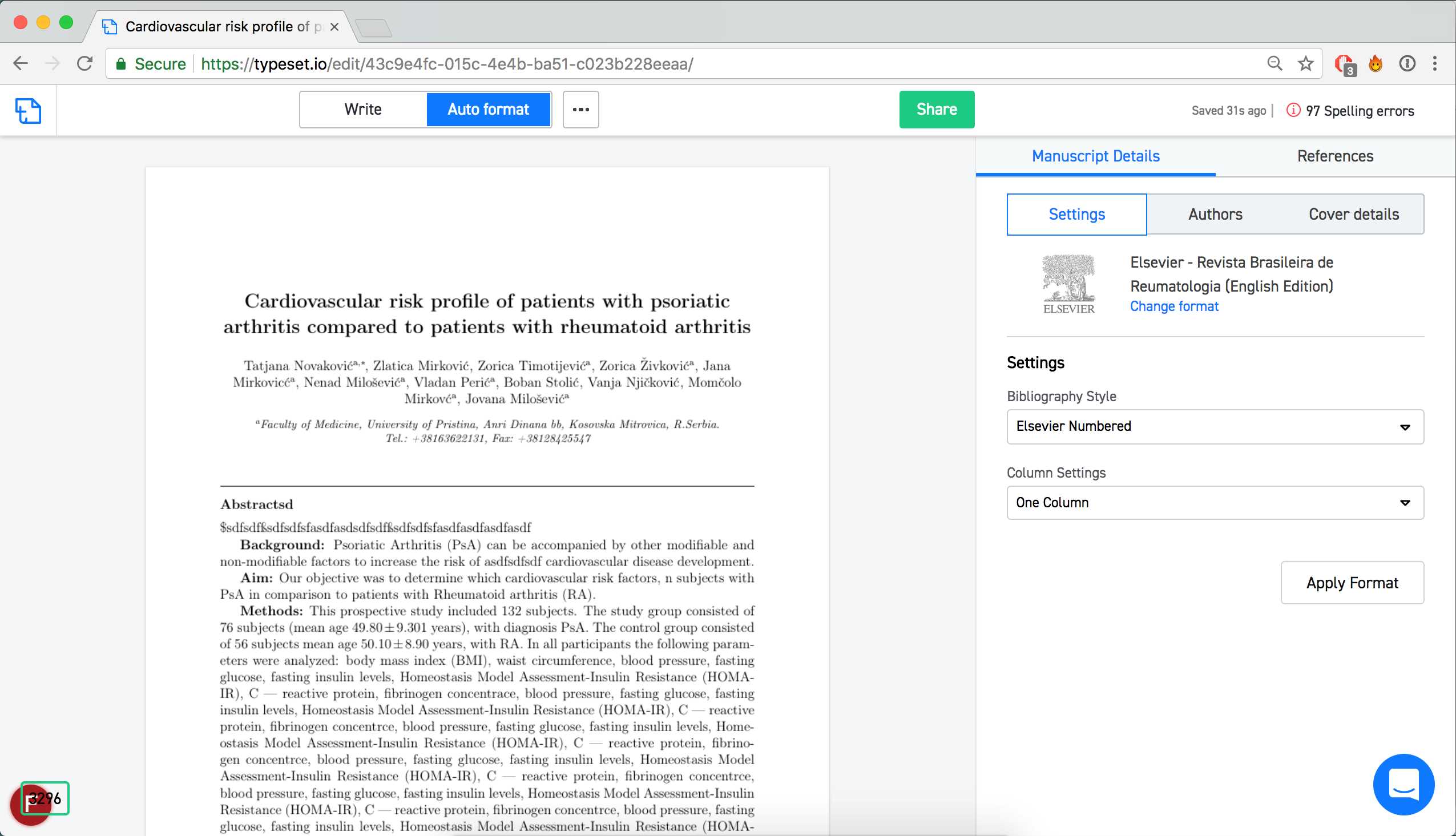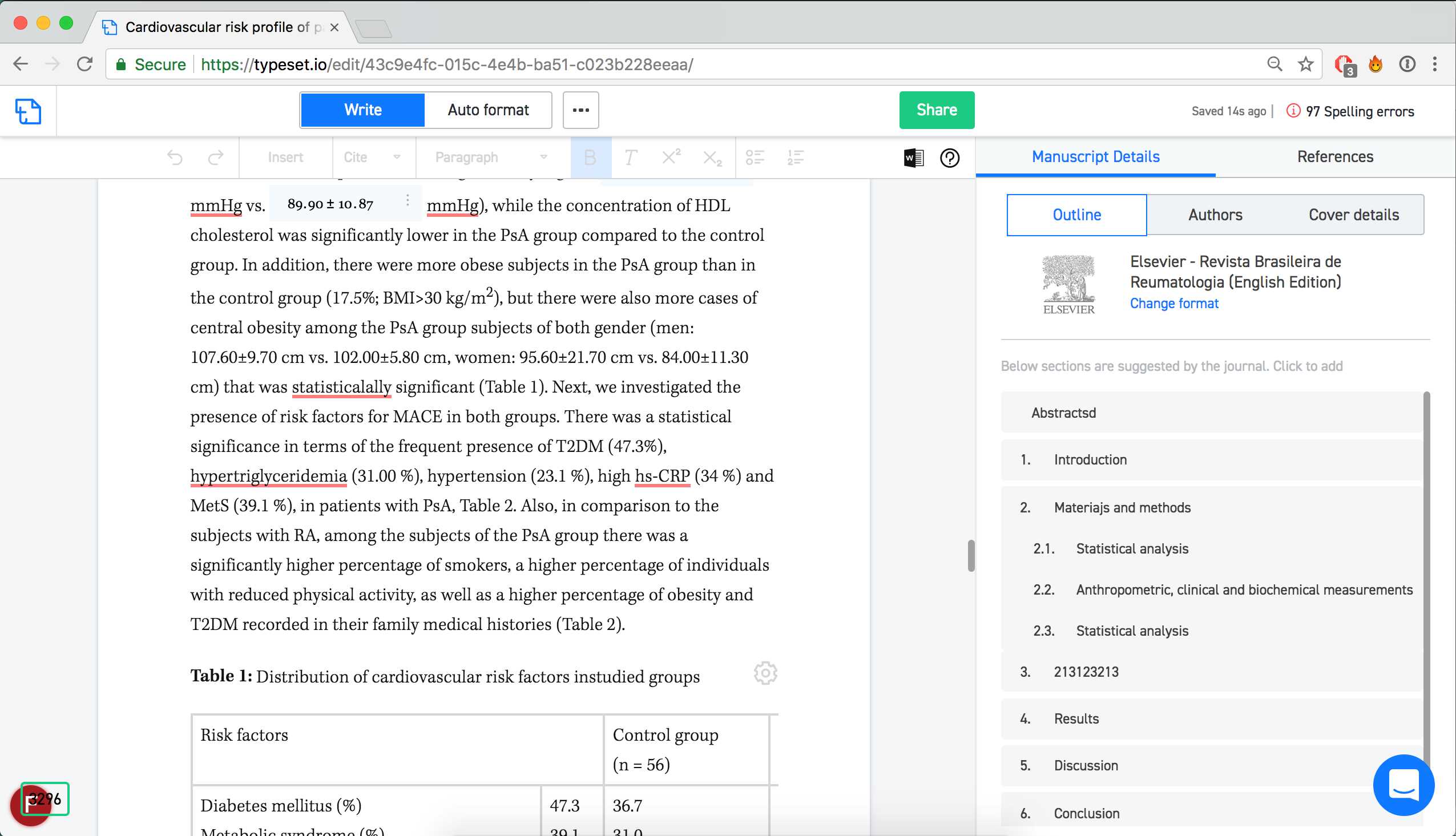3
연구 결과를 발표하는 것은 어렵습니다.복잡한 저자 가이드 라인, 고통스러운 인용 형식, 지저분한 이메일 협업, 답답한 단어 템플릿 및 오랫동안 제출 된 제출 프로세스에 직면합니다.좋은 뉴스?조판이 쉬워집니다.1. 45,000 개 이상의 검증 된 저널 형식 중에서 선택하십시오. 2. 몇 초 안에 모든 저널 가이드 라인을 100 % 준수하는 자동 서식 – 코딩 불필요 3. 여러 저널을 위해 논문의 서식을 다시 설정합니다.5. Mendeley, Zotero, Paperpile 등을 포함한 모든 참조 관리 소프트웨어와 함께 작동합니다. 6. 여러 동료와 원활하게 공동 작업합니다. 7. MS-Word, LaTeX 또는 PDF로 내 보냅니다....
웹 사이트:
https://typeset.io카테고리
Linux 용 Typeset의 대안
95
72
16
15
7
6
TexMaths
TexMaths는 LaTeX를 LibreOffice에 지원하도록 설계된 애드온입니다.LaTeX 방정식을 이미지 (SVG 또는 PNG 형식)로 삽입 할 수 있으며 LaTeX 코드는 추가 편집을 위해 이미지 속성에 저장됩니다.
- 무료 앱
- Windows
- Mac
- Linux
- LibreOffice
1
1