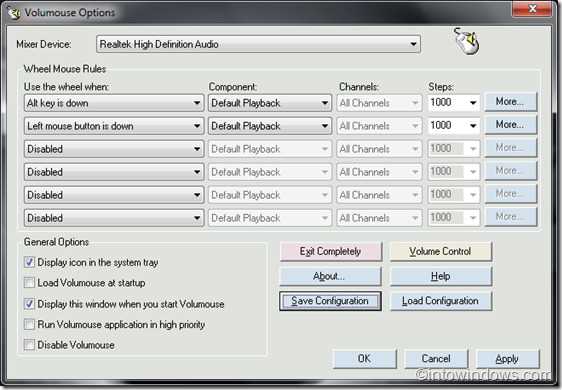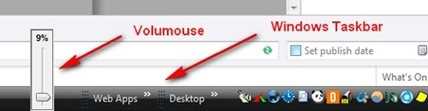27
Volumouse
저자 웹 사이트 : Volumouse는 휠 마우스 휠을 굴리기 만하면 시스템의 사운드 볼륨을 빠르고 쉽게 제어 할 수있는 방법을 제공합니다.
- 무료 앱
- Windows
작성자 웹 사이트 : Volumouse는 휠 마우스 휠을 돌리기 만하면 시스템의 사운드 볼륨을 빠르고 쉽게 제어 할 수있는 방법을 제공합니다.휠이 사운드 볼륨을 변경하는 데 사용될시기를 결정하기위한 규칙 세트를 정의 할 수 있습니다.예를 들어 Alt 키를 누르고있을 때, 마우스 왼쪽 버튼을 눌렀을 때, 마우스 커서가 작업 표시 줄 위에있을 때 등을 조절할 때 볼륨 조절에 마우스 휠을 사용하도록 Volumouse를 구성 할 수 있습니다.만족스럽지 않다고 정의하면 마우스 휠이 이전과 동일하게 일반 스크롤 작업에 사용됩니다.
카테고리
라이센스가있는 모든 플랫폼에서 Volumouse를 대체
70
65
25
EarTrumpet
Ear Trumpet-Windows 용 볼륨 제어 지원되는 운영 체제 Windows 10 크레딧 David Golden (@GoldenTao) Rafael Rivera (@RiveraR)
- 무료 앱
- Windows
2
Easy Volume Control
Easy Volume Control은 사용자 정의 가능한 키보드 단축키를 사용하여 컴퓨터의 전체 사운드 레벨을 제어 할 수있는 경량 응용 프로그램입니다.
- 무료 앱
- Windows
2
2
1
1
1
Sound Volume Hotkeys
이 도구를 사용하면 시스템 전체 핫키를 사용하여 사운드 볼륨을 제어 할 수 있습니다.사용자 정의 가능한 화면 사운드 볼륨 표시기에 현재 레벨이 표시됩니다.
- 무료 앱
- Windows