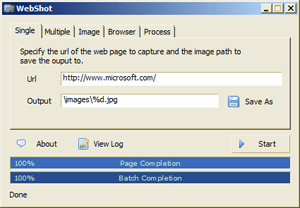0
Webshot
WebShot을 사용하면 웹 페이지의 스크린 샷을 찍어 전체 크기의 이미지 또는 축소판으로 저장할 수 있습니다.스크린 샷 이미지는 JPG, GIF, PNG 또는 BMP 형식으로 출력 할 수 있습니다.프리웨어 버전은 명령 줄 인터페이스 데모와 함께 제공되며, 구매하여 전체 웹 사이트에서 스크린 샷 프로세스를 간소화하는 데 사용됩니다.WebShot의 서버 에디션에는 WebShot 기술을 자신의 응용 프로그램에 포함시킬 수있는 DLL이 제공됩니다.
카테고리
Mac 용 Webshot의 대안
38
13
3