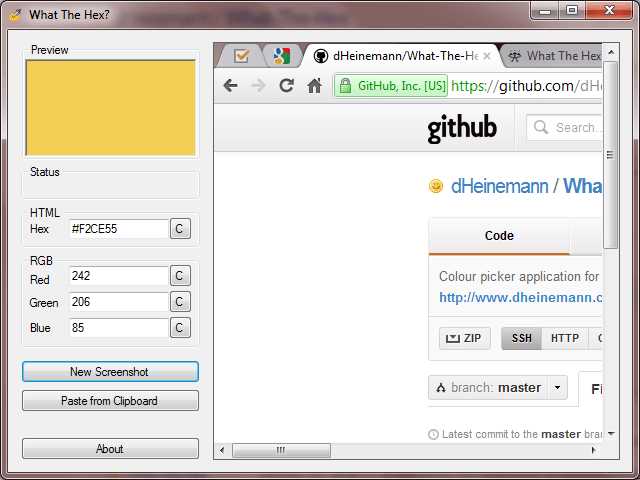3
What The Hex?
육각는 무엇입니까?김프와 같은 이미지 편집기의 스포이드 도구와 마찬가지로 무료 오픈 소스 색상 선택 도구입니다.그러나 그 편집자들과 달리 What The Hex?
- 무료 앱
- Windows
육각는 무엇입니까?김프와 같은 이미지 편집기의 스포이드 도구와 마찬가지로 무료 오픈 소스 색상 선택 도구입니다.그러나 그 편집자들과 달리 What The Hex?가장 빠른 방법으로 원하는 16 진수 또는 RGB 정보를 제공하도록 설계되었습니다.
풍모
Windows 용 What The Hex?의 대안
41
22
Instant Eyedropper
화면에서 개체의 색상 코드를 식별하는 작업은 일반적으로 여러 단계로 이루어집니다. 화면 인쇄 키를 눌러 스크린 샷을 클립 보드에 복사하고
- 무료 앱
- Windows
10
9
6
4
Pixel Pick
Pixel Pick은 데스크탑의 마우스 커서 아래에서 픽셀 색상을 선택하여 RGB와 같은 다양한 색상 형식으로 변환하는 무료 색상 선택기 도구입니다.
- 무료 앱
- Windows
3
ColorMixer
ColorMixer는 색상 혼합을위한 강력한 응용 프로그램입니다.색상을 선택하면 ColorMixer가 선택한 색상을 기준으로 8 개의 고조파 색상을 계산합니다.사용자 인터페이스는 색상을 선택할 수있는 많은 유틸리티를 제공합니다.
1
0