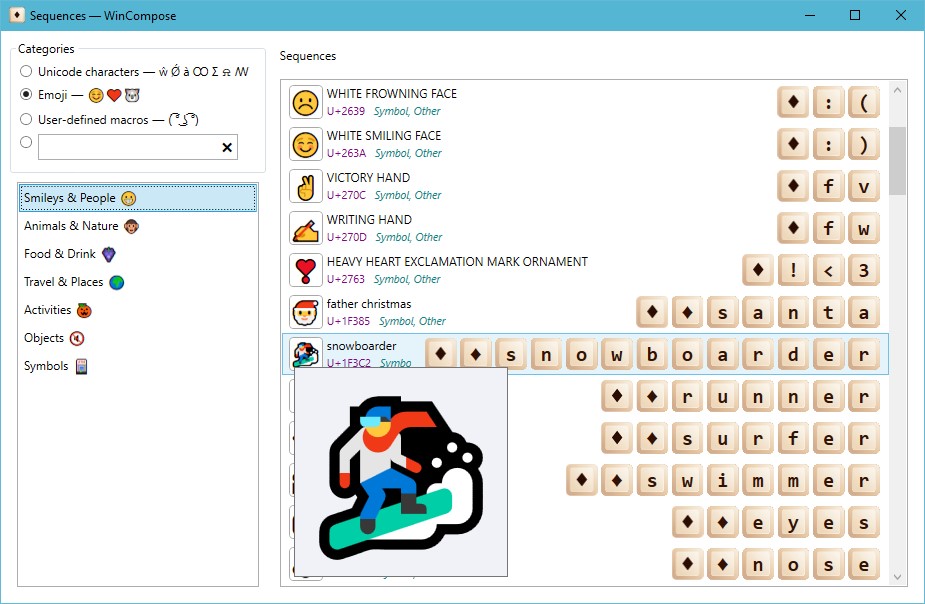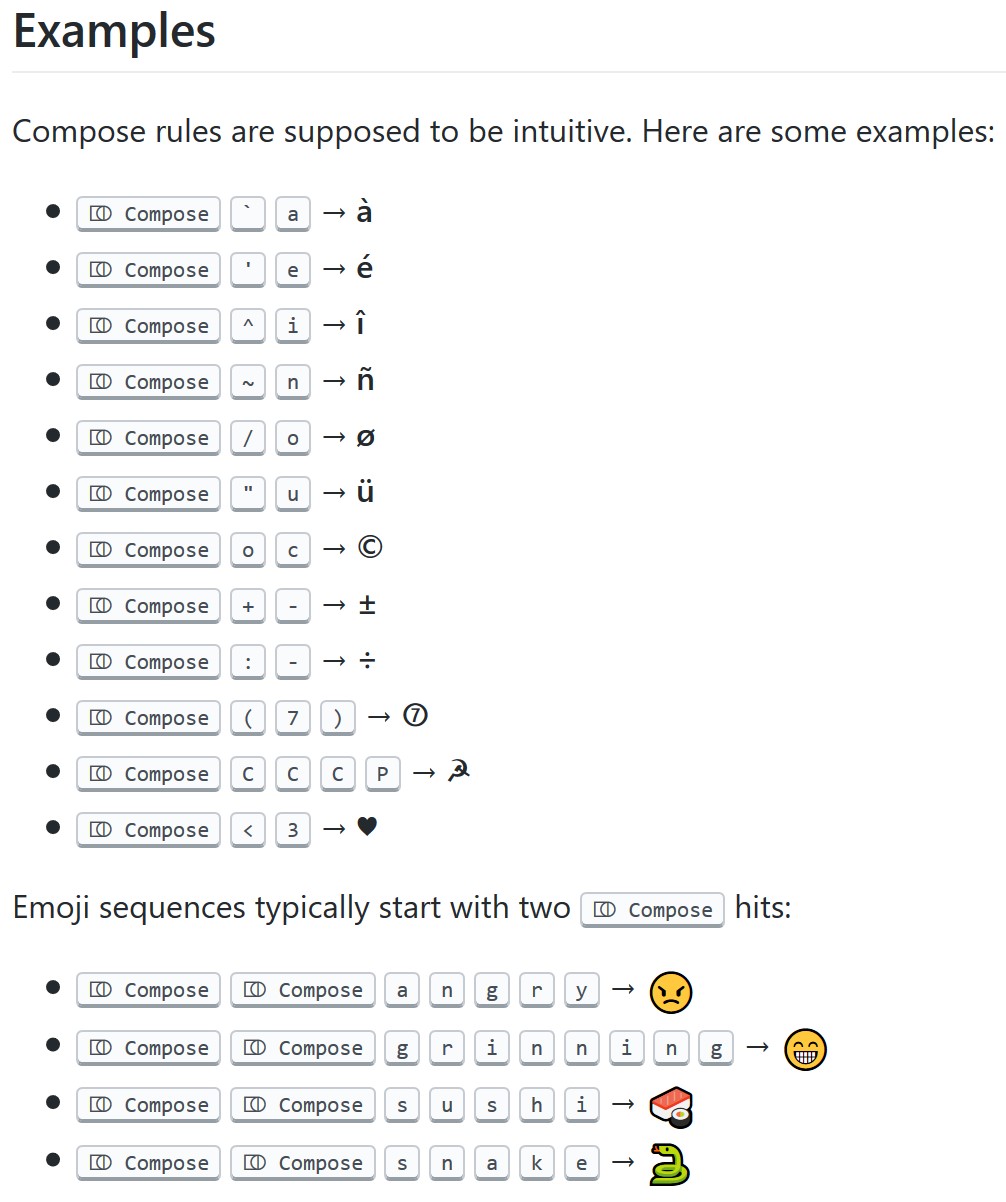0
WinCompose
WinCompose는 Windows 용 작성 키입니다.é ž à û ø ð ¤ Ø«= µ와 같은 특수 문자를 쉽게 작성할 수 있으며 짧고 종종 매우 직관적 인 키 조합을 사용하여 더 많은 문자를 사용할 수 있습니다.예를 들어, ö는 o + "를 사용하여 구하고»는> +>를 사용하여 구합니다. WinCompose는 😁 👻 👍 💩 🎁 🌹 🐊 등의 이모티콘에 대한 이모티콘 입력도 지원합니다.
웹 사이트:
http://wincompose.info/카테고리
라이센스가있는 모든 플랫폼에서 WinCompose를 대체
14
3
2
2
2
1
1