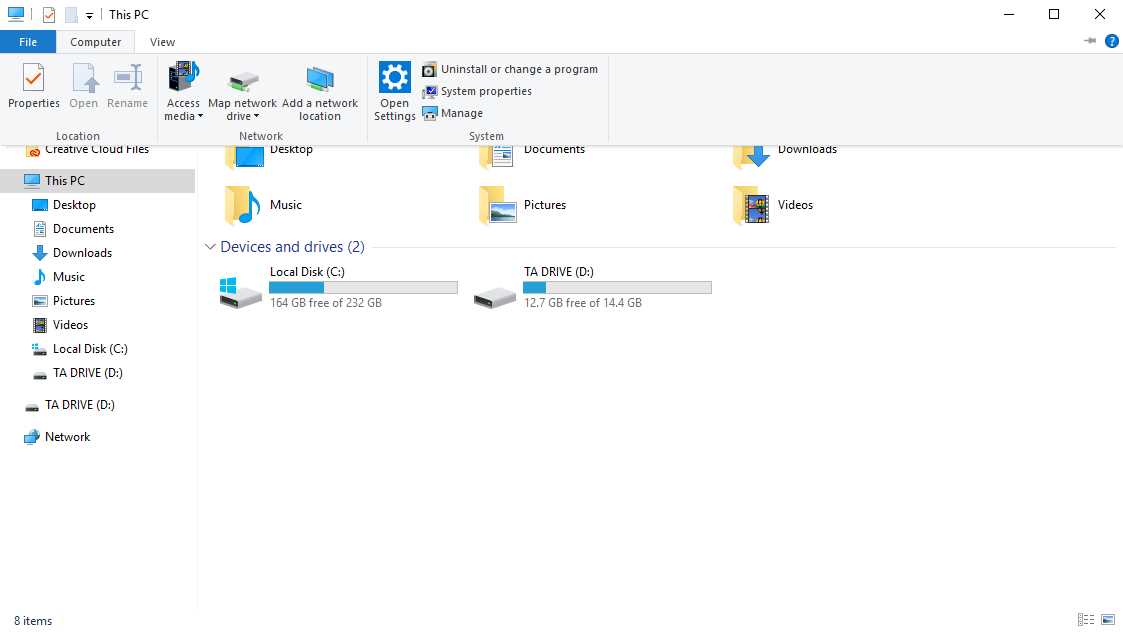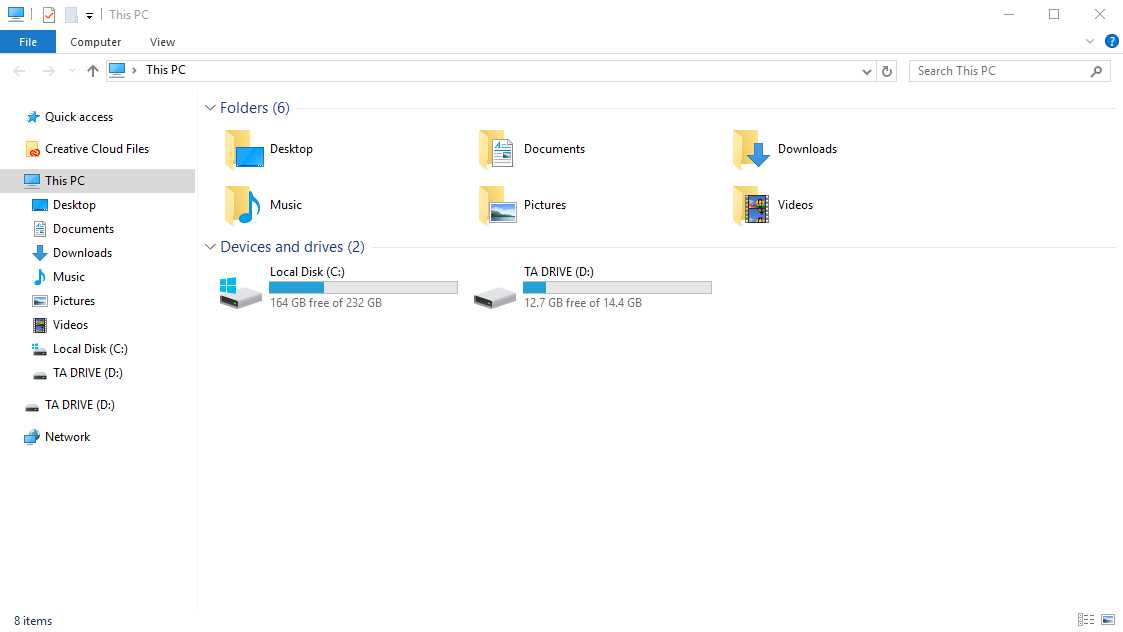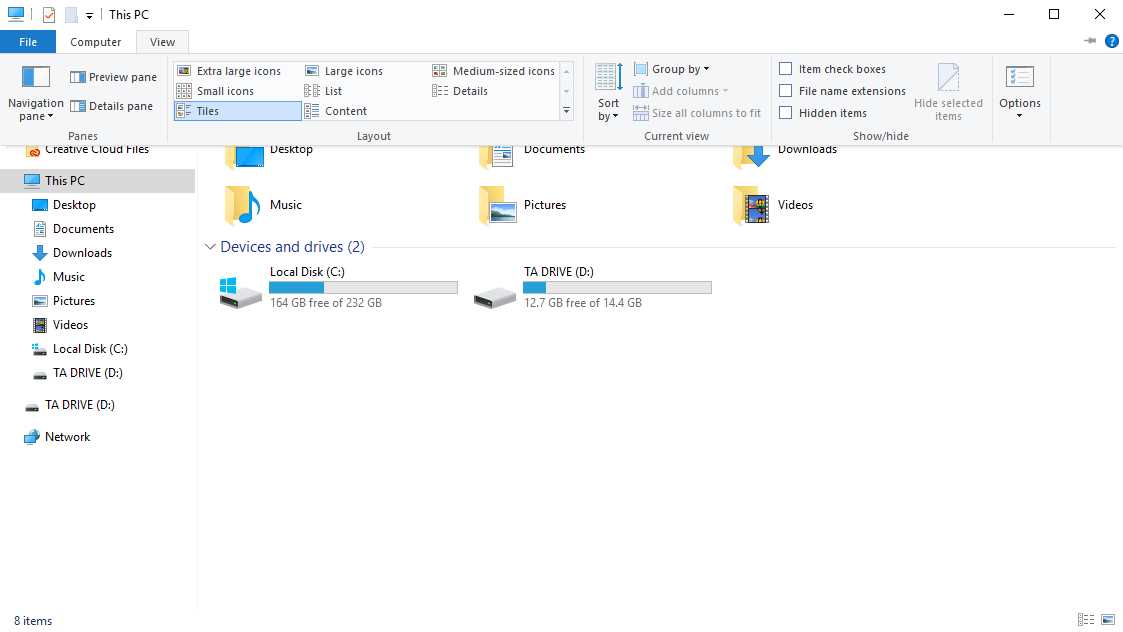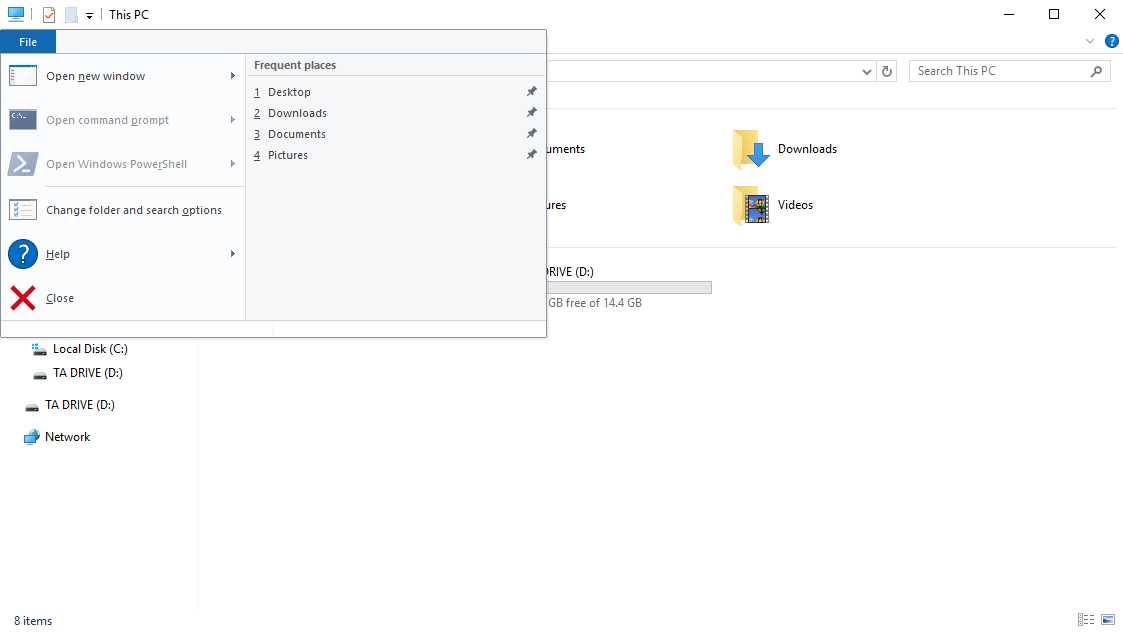195
File Explorer
이전에 Windows 탐색기로 알려진 파일 탐색기는 Windows 95부터 Microsoft Windows 운영 체제 릴리스에 포함 된 파일 관리자 응용 프로그램입니다.
- 무료 앱
- Windows
이전에 Windows 탐색기로 알려진 파일 탐색기는 Windows 95 이상의 Microsoft Windows 운영 체제 릴리스에 포함 된 파일 관리자 응용 프로그램입니다.파일 시스템에 액세스하기위한 그래픽 사용자 인터페이스를 제공합니다.또한 작업 표시 줄 및 데스크탑과 같이 모니터에 많은 사용자 인터페이스 항목을 표시하는 운영 체제의 구성 요소입니다.Windows 탐색기를 실행하지 않고도 컴퓨터를 제어 할 수 있습니다 (예 : Windows에서 NT 파생 버전의 작업 관리자에서 파일 |C : \ Windows 디렉토리에있는 경우, 때때로 Windows 쉘, explorer.exe 또는 간단히 "탐색기"라고합니다 ....
라이센스가있는 모든 플랫폼에서 File Explorer를 대체
778
Total Commander
Total Commander는 Windows 용 셰어웨어 OFM (Orthodox File Manager)입니다.
401
360
217
181
172
Directory Opus
Directory Opus는 현재 사용 가능한 다른 파일 관리자보다 훨씬 강력한 기능을 갖춘 Explorer를 완전히 대체합니다.
- 유료 앱
- Windows
159
Q-Dir
Q-Dir을 사용하면 파일과 폴더를 쉽게 관리 할 수 있습니다.놀라운 Quadro-View (4 개의 창) 기술로 빠르고 쉽게 액세스 할 수 있습니다.
- 무료 앱
- PortableApps.com
- Windows
155
110
107
105
One Commander
탭, 열, 테마, 긴 파일 이름 지원, 이미지 변환기, 정규식 이름 변경 및 기타 여러 가지 고유 기능을 갖춘 Windows 용 무료 이중 창 파일 관리자.
- 프리미엄 앱
- Windows
88
84
Multi Commander
멀티 커맨더는 멀티탭 파일 관리자이며 표준 Windows 탐색기의 대안입니다.매우 대중적이고 효율적인 듀얼 패널 레이아웃을 사용합니다.
- 무료 앱
- Windows
82