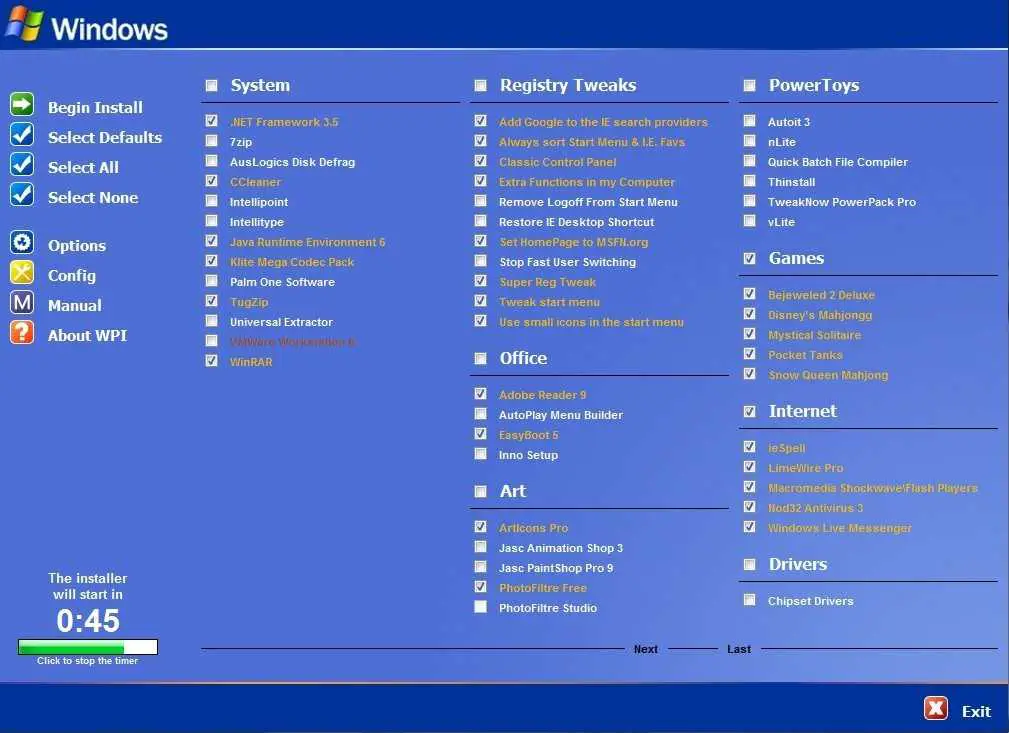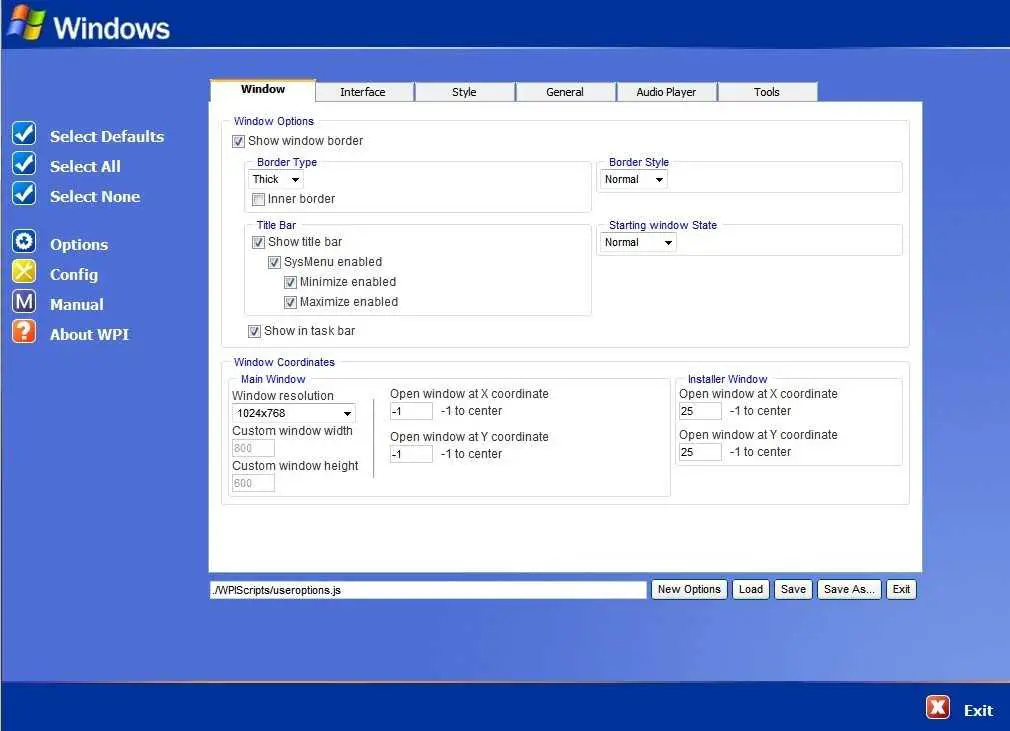10
Windows Post-Install Wizard
Windows 설치 후 마법사 (WPI)는 사용자가 선택할 수 있도록 설계된 하이퍼 텍스트 응용 프로그램입니다.
- 무료 앱
- Windows
Windows 설치 후 마법사 (WPI)는 사용자가 선택할 수 있도록 설계된 하이퍼 텍스트 응용 프로그램입니다.Windows XP는 기본적으로 설치 프로세스를 사용자 지정하는 여러 가지 방법을 제공하지만, 최종 사용자가 설치할 수있는 응용 프로그램을 선택할 수 없다는 것이 단점입니다.과거에는 최종 사용자와 관리자가 파일을 수동으로 다운로드하거나 한 번만 사용할 수있는 지나치게 복잡한 스크립트를 작성해야했습니다.WPI를 사용하면 최종 사용자가 모든 응용 프로그램을 설치할 수 있도록 하나의 이미지를 만들어 사용자 지정 구성 및 선택적으로 자동화 할 수 있습니다 ....
풍모
카테고리
라이센스가있는 모든 플랫폼에서 Windows Post-Install Wizard를 대체
571
Ninite
Ninite는 소프트웨어를 설치하는 가장 쉬운 방법입니다.원하는 앱을 선택하면 Ninite 설치 관리자가 선택한 모든 앱을 한 번에 자동으로 다운로드하여 설치합니다.
- 프리미엄 앱
82
Snapcraft Store
Ubuntu Software Center를 사용하면 수천 개의 무료 및 오픈 소스 응용 프로그램에 즉시 액세스 할 수 있습니다.이제 일부 주요 공급 업체로부터 앱을 구입할 수도 있습니다.
36
Mac App Store
Mac App Store는 Mac 용 앱을 찾는 가장 좋은 장소입니다.더 이상 상자, 더 이상 디스크, 더 이상 시간이 걸리는 설치가 없습니다.
- 무료 앱
- Mac
18
14
Deepin Software Center
DSC라고하는 Deepin Software Center는 Linux Deepin의 응용 프로그램에 대해 가장 많이 이야기되는 곳 중 하나입니다.한 번의 클릭으로 새로운 응용 프로그램을 설치합니다.
- 무료 앱
- Linux
12
TGUP - The Great Unattended Project
"위대한 무인 프로젝트-TGUP은 온라인 무인 설치 프로그램으로 일반적으로 사용되는 프리웨어의 최신 버전을 순서대로 자동으로 다운로드하여 설치합니다 ...
- 무료 개인 앱
- Windows
8
4
Smart Installer Pack
응용 프로그램 후 응용 프로그램을 다운하여 즐겨 사용하는 소프트웨어로 새 컴퓨터를 채우는 것은 어려울 수 있습니다.무료 응용 프로그램 Smart Installer Pack을 사용하면 쉽게 사용할 수 있습니다.
- 유료 앱
- Windows
3
Aranjepack
Aranjepack을 사용하면 운영 체제를 다시 설치 한 후 유용한 응용 프로그램을 함께 패키징하여 컴퓨터를 쉽게 설치할 수 있습니다.인터넷 연결없이 대부분의 응용 프로그램을 설치할 수 있습니다.
- 무료 앱
- Windows
3
DDownloads
DDownloads를 사용하면 바이러스 백신 프로그램에서 브라우저 및 비디오 도구 또는 코덱 및 서비스 팩에 이르기까지 모든 유형의 응용 프로그램에 쉽게 액세스 할 수 있습니다.
- 무료 앱
- Windows
2
2